Static Content Caching vs. Dynamic Content Caching for High-Traffic Ecommerce?

“Let’s just go with dynamic caching wherever possible and call it a day”— it can be a neat performance fix, but in real-world scenarios, it’s not that simple. The real solution is smarter: understanding when to use static vs. dynamic content caching, and why one-size-fits-all doesn’t work.
Expert Soft’s team knows the truth: a well-built caching strategy is a design decision, not just a technical one. In this article, we’ll guide you through all the ins and outs of dynamic content vs. static content caching, how to combine them into something that actually holds up under real ecommerce load, and where they may fail.
Quick Tips for Busy People
Here’s a brief summary of the article:
- Static caching overview: prebuilt HTML and static assets are served instantly, which is fast and scalable, but limited in flexibility.
- Dynamic caching overview: stored back-end responses allow for personalization and real-time updates, but require complex management.
- Hybrid caching strategy for ecommerce: mixing both static and dynamic is the only real solution for high-load ecommerce systems.
- Specifics of hybrid caching: expect multi-layer challenges like sync issues, regional content, and expired data, and plan accordingly.
- Best practices to remember: automate invalidation, monitor the cache’s health, test under real loads, and keep control visible.
Looking for details? Keep reading.
Static Caching: Brief Overview
Static content caching is what most people imagine when they think of “caching”: prebuilt HTML pages, scripts, stylesheets, and media files saved and delivered without calling the back-end or database. It lives at the CDN level, reverse proxies like Varnish or NGINX, or even in the user’s browser.
The strengths are speed and simplicity. With TTFBs under 50ms, this approach can handle massive spikes in traffic with ease. It places a minimal load on your back-end, scales effortlessly, and reduces infrastructure costs.
But the trade-offs hit hard. Caching static content only can’t deliver personalized content: forget user-specific pricing, recommendations, or cart previews. And if you don’t clear outdated content properly, users can end up seeing products or promos that are long gone. Also, if incorrect pages are cached, it can hurt your SEO rankings.
Dynamic Caching: Brief Overview
Dynamic caching operates closer to the back-end or middleware. Instead of caching full pages, it stores the results of business logic: JSON responses from REST or GraphQL APIs, session-specific data, and rendered components.
Its biggest benefit is flexibility. You can personalize content based on session, location, or history. You reduce the load on databases and third-party APIs by avoiding repeat calls. And you can choose which parts of the page to cache and which to render fresh.
But to make it work, you have to manage cache keys, TTL values, and dependencies. One slip in invalidation logic, especially in systems with frequent data updates, and you risk race conditions and serving stale content. And when multiple caching layers are involved, they need to stay in sync, so the users see correct data.
While static caching stores unchanging assets and pre-rendered pages, dynamic caching deals with data that changes often, requiring smarter invalidation and tighter integration with the back-end. Knowing when to use each (and when not to) is the foundation of a caching strategy that actually works at scale.
In theory, it’s clean:
- Static caching covers HTML pages, JavaScript bundles, stylesheets, and images, typically served via a CDN for speed and scalability.
- Dynamic caching handles API responses, session-specific data, and rendered components, and is usually managed at the middleware or application layer, where it can adapt to real-time changes.
In practice, there’s no hard line, so you can’t just pick one. The only available solution is a hybrid caching strategy that, of course, has its specifics.
Hybrid Caching Strategy for Ecommerce
A hybrid caching strategy is the only solution that holds up, especially in systems that rely on SPA frameworks (e.g., Spartacus or Composable Storefront), or in scenarios where you support multiple regions, currencies, or languages. If you’re doing frequent promos or care about SEO and SSR, a hybrid is your right option.
Here’s what this can look like in a typical ecommerce system:
-
Homepage and category pages
These pages benefit from a hybrid setup. You can cache the overall layout and static sections using static caching, while injecting real-time elements, like prices and stock availability, via dynamic blocks. This approach ensures fast initial loads without sacrificing accuracy in critical areas.
-
Product detail pages (PDPs)
PDPs are perfect candidates for component-level caching. Static components like product descriptions or technical specs can be cached separately, while volatile data, such as pricing, stock, or variants, is fetched dynamically. Additionally, a Solr fallback can be used to speed up data retrieval for product variants and search-related queries.
-
Cart and checkout pages
These are highly dynamic and sensitive to user context, meaning only dynamic caching should be applied, and even then with a minimal TTL. Any delay or outdated information here risks breaking the user experience or causing transactional errors.
-
Blog and policy pages
Content that rarely changes, such as blog posts, return policies, or FAQs, should be served using full static caching, ideally at the CDN or edge level. This minimizes back-end calls and ensures excellent performance for informational pages.
-
Promotional pages
These pages often include dynamic content, like countdown timers, real-time discounts, or segmented offers. Use dynamic caching, but with strict TTL and invalidation controls to ensure that outdated promos don’t stick around past their expiration.
The point is: don’t treat every page, or every element on a page, the same. Some parts are static, others update constantly. Caching needs to happen at a granular level to keep performance up and data fresh. Overlooking this level of detail is one of the most common caching mistakes.
But a caching strategy doesn’t stop at choosing between static and dynamic. It lives in the details. In high-load ecommerce, some cases can make or break performance. Let’s look at what to watch out for.
Specifics of Hybrid Caching Strategy for Ecommerce
In this section, we’ll walk through some of the most common challenges we at Expert Soft have faced when applying hybrid caching in real-world projects, and the solutions that actually work.
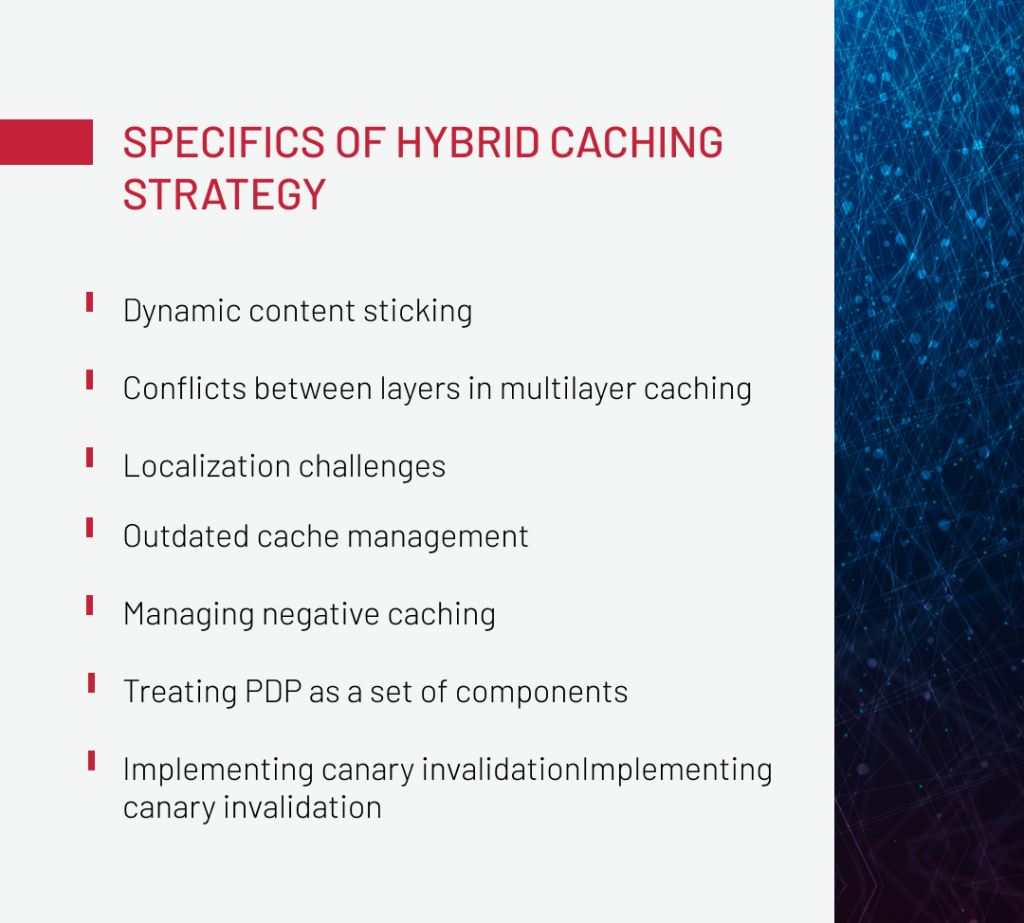
Dynamic content sticking
Here’s a trap teams might fall into: serving full HTML pages from the CDN, dynamic content that includes live values, like product prices. It seems efficient at first. The page loads fast, your server breathes easily until the price changes. But as CDN doesn’t know that the content changed, the CDN dynamic content caching keeps serving the old version, and users start seeing outdated prices.
The smart move here is not to embed dynamic values directly into the cached page. Instead, pull those elements out into async requests or use Edge Side Includes (ESI). That way, your dynamic content CDN delivers a fast-loading skeleton, while the real-time data, like pricing or stock, is fetched fresh every time.
Conflicts between layers in multilayer caching
In high-load systems, it’s common to have multiple caching layers, a CDN for dynamic content, a front-end (like Spartacus), middleware (Node.js), a SAP API, and the database. Each layer will have its own TTL and invalidation logic, and that’s expected. But if those rules aren’t coordinated across the system, things can fall apart fast.
That’s exactly what happened during our client’s preparation for a major sale. All five cache layers were active, but without synchronization, TTL mismatches led to desynced data: customers were seeing outdated prices and old images.
This becomes especially dangerous when you’re mixing Server-Side Rendering with Client-Side Rendering. The way out is to centralize cache invalidation through an API or an event broker like Kafka or webhooks to ensure all layers stay in sync.
Localization challenges
Localization sounds like a no-brainer for global ecommerce, but it can quietly wreck your caching strategy if not handled right. In one multilingual setup Expert Soft team worked with, complex localized data structures triggered a flood of back-end requests every time users loaded product detail pages in different languages. This was not covered by caching, resulting in performance issues.
The solution in such cases is to rethink how the cache handles regional variations. That means planning for language and region-specific versions of pages from the start. Using Vary: Cookie headers or geo-IP logic at the CDN level will help you split the cache intelligently across locales.
Another important thing: don’t cut corners on currency-specific caching. It’s cheaper to maintain a separate cache for each currency than to debug broken prices in the cart.
Outdated cache management
Here’s what happens when the front-end and back-end stop speaking the same language: outdated content lingers, and no one notices until users start seeing expired promos or old prices. In one case, the Spartacus front-end kept displaying a promo banner long after it had been updated in the SAP back-end because there was no event synchronization between the two.
The fix lies in how cache invalidation is triggered. It shouldn’t rely on low-level technical hooks. Instead, it should follow business events. For example, if a promo ends or a product’s availability changes, that event should trigger the cache to refresh. This way, the system stays in sync with real-world updates, not just back-end changes developers happen to catch.
Managing negative caching
Take this scenario: a product detail page returns a 404. If that 404 gets cached, you’ve just created a ghost product page with negative caching. The data might become available minutes later, but users will still see that “product not found” message until the TTL expires or someone manually clears the cache.
To avoid negative caching, use a 5 to 10 times shorter TTL for error responses than your standard TTL. This limits the lifespan of bad responses in the cache and reduces the risk of serving them to users repeatedly.
Second, where possible, exclude 4xx and 5xx error responses from caching altogether, especially at the CDN or server-side rendering (SSR) layer. That way, temporary failures don’t get stuck in the cache and continue to affect users after the issue is resolved.
Treating PDP as a set of components
The Product Detail Page (PDP) might look like a single, unified page, but treating it that way in a high-load ecommerce system is a mistake because not all parts of the page behave the same.
Some elements, like product descriptions or specifications, rarely change and can be safely cached. Others, like inventory levels, personalized pricing, or recommendations, are dynamic and updated frequently. If you cache everything the same way, you either serve stale data or lose the performance benefits of caching altogether.
Implementing the hybrid approach for PDP was the solution that helped our team improve page performance for one of our clients. But to speed things up even further, we also used a non-typical approach — we leveraged Solr for caching as a high-speed data layer to retrieve product variants directly on the PDP. All these measures helped us enhance the load speed by 8 times.
In general, for PDPs, component-level caching at the SSR or middleware layer can be implemented using tools like Next.js middleware, Express, or solutions like Varnish with ESI. It allows you to cache selectively and update only what needs to change. By thinking in components instead of full pages, you can keep the site fast without sacrificing content freshness, which is a smart move in any hybrid caching strategy.
Implementing canary invalidation
A full cache purge after each deployment might seem safe, but in high-load ecommerce, especially with several caching layers, it’s a shortcut to disaster. It floods the back-end, spikes response times, and slows down first-page loads for every user.
A more controlled approach is canary invalidation. Instead of clearing everything at once, the cache is purged gradually: by region, user segment, or specific URL groups.
For example, when launching a new promotion, instead of resetting the entire CDN cache, you might start by invalidating content only for the specific geo market, or just for logged-in users, or even isolate it to promo-specific blocks without navigation and category lists.
This method works because it keeps the load balanced, allows teams to monitor regressions in a controlled slice of traffic, and ensures that most users continue to receive cached, high-speed responses while new content rolls out safely in the background.
There are some more recommendations to make it even more effective:
- Plan invalidation logic around user segments, not just global rules.
- Use feature toggles and smart routing to enable new content safely, without exposing the entire audience at once.
- Integrate canary invalidation directly with your promo management systems, so cache updates align with real marketing events, not just deploys.
All these scenarios show what to keep in mind when building a hybrid caching strategy. And below are some best practices to remember to keep things under control.
Bonus: Some Best Practices to Remember
These practices form the backbone of any reliable caching strategy and help maintain both performance and consistency as your system scales and evolves.
-
Automate cache invalidation
Tie invalidation to business events, not manual actions. Use Kafka or webhooks to propagate updates across all layers and avoid stale content during high-stakes changes like promos.
-
Monitor cache behavior
Caching failures are often silent. Track TTLs, hit/miss ratios, and stale entries with tools like Prometheus or Grafana to catch issues early and tune performance.
-
Load-test your caching logic
Functional tests aren’t enough. Simulate real traffic spikes and concurrency to uncover race conditions, TTL issues, and bottlenecks before they hit production.
-
Avoid black-box cache layers
Every cache (CDN, middleware, or app-level) should be observable and controllable. If you can’t access logs or inspect real-time behavior, you can’t debug it reliably.
To Sum Up
You don’t need to choose between static content vs. dynamic content caching. What you do need is to orchestrate them. In high-traffic ecommerce, it’s all about using the right tool for the job, at the right layer, for the right kind of content. This becomes especially important in a headless system or when adopting SPA frameworks like Spartacus or Composable Storefront, where caching decisions become more complex.
But strategy alone isn’t enough. Without proper invalidation, sync across layers, observability, and testing under load, even the best design can fail. From PDP decomposition to canary invalidation, success lies in the details.
And if you’re rethinking your caching strategy at the moment, reach out to us, and we’d be happy to help.
FAQ
-
What is a dynamic content cache?
Dynamic content cache stores back-end responses that depend on user context or real-time data, such as personalized API results, session info, or component states, allowing faster delivery without reprocessing logic for each request.
-
What is the difference between static and dynamic CDN for ecommerce?
Static CDNs deliver unchanging assets like HTML, CSS, and images. Dynamic CDNs support personalized or real-time content by executing logic at the edge, enabling partial rendering and user-specific responses closer to the end user.
-
What are the different caching strategies for ecommerce?
Ecommerce caching strategies include static, dynamic, and component-level caching, often combined into hybrid models, each chosen based on content volatility, personalization needs, and performance goals across different pages and user scenarios.
-
Is CDN only for static content?
No. Modern CDNs handle more than static assets. They can serve dynamic content using edge logic, middleware integrations, or Edge Side Includes (ESI), enabling real-time, personalized delivery directly from the edge.

Andreas Kozachenko, Head of Technology Strategy and Solutions at Expert Soft, architects high-traffic ecommerce systems for global clients. His deep expertise in caching mechanisms provides actionable insights into choosing between static and dynamic caching for optimal site performance.
New articles

See more
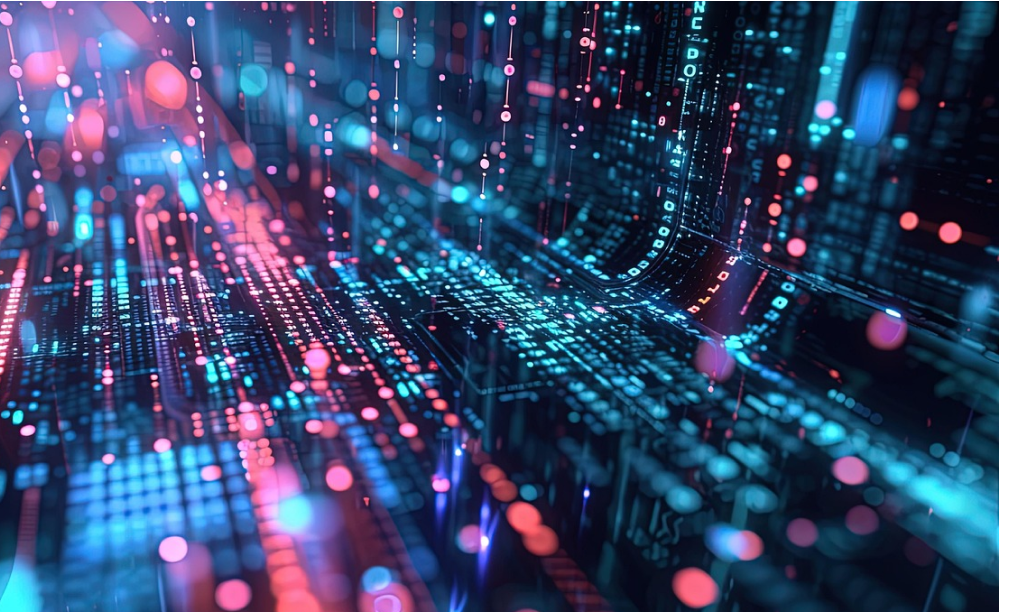
See more

See more

See more

See more
