Challenges in Implementing Headless Approach

Headless sounds sleek, and the idea is tempting: complete front-end freedom, composable architecture, and lightning-fast UX. But between dream and delivery lies a mess of legacy systems, unpredictable behaviors, SEO landmines, and more than one “wait, how do we test this now?” moment.
Those are more than words but real challenges, which Expert Soft’s team has to deal with while implementing headless commerce for high-load ecommerce systems of our clients. A lot of what we do comes not from manuals, but from lessons we’ve learned on real projects, with real constraints.
In this article, we’ll break down the major challenges you’re likely to face in headless implementation, and the ways we’ve chosen to tackle them in our projects.
Quick Tips for Busy People
Before we dive into the details, here’s a quick breakdown of the main challenges of implementing a headless setup.
- Infrastructure challenges. Legacy systems are often not designed for seamless integration with modern approaches, requiring custom middleware and restructuring to support API-driven front-ends.
- Functional challenges. With a decoupled architecture, you have to deal with complicated session handling, API orchestration, and a consistent user experience for seamless operations.
- Operational challenges. Because of its nature, the headless setup doesn’t go well with SEO requirements, demanding specific approaches for smooth handling. The same goes for the testing strategy, which should account for decoupled specifics.
- Content management challenges. Traditional CMSs assume fixed templates, making multilingual and API-based delivery difficult in headless architectures.
Now let’s unpack each of these areas in more detail, with real examples from projects where things didn’t always go by the book.
Infrastructure Challenges
Going headless doesn’t mean leaving legacy systems behind. They’re still there, and they’re often the main source of many headless implementation challenges.
Compatibility with legacy systems
Legacy systems are like that old electrical wiring behind a brand-new headless commerce platform: they weren’t built for the modern load, and they likely weren’t built with APIs in mind. Data structures, business logic, and workflows are often deeply embedded in monolithic applications, requiring significant system overhauls to implement the headless setup.
We saw this firsthand during a migration to Spartacus for a large retailer. Their initial setup was built on Hybris Accelerator, whose components were incompatible with Spartacus, requiring a system redesign.
During system adjustments, one of the biggest complications came from shared content catalogs spanning several regional business units. A single content update had the potential to disrupt multiple front-ends, creating a fragile and error-prone setup.
Inside SAP Commerce Cloud, we leveraged CMS component restrictions to tightly control content visibility, so Spartacus sites only pulled Spartacus-compatible components, ensuring a smooth user experience.
Supporting the parallel operation of the old and new front-end
Running legacy and headless systems side by side is a common practice, as many businesses take a phased approach to modernization. But getting these two systems to peacefully coexist is anything but easy. Issues typically arise around content consistency, component compatibility, and maintaining stable behavior across both versions.
One of the most effective ways to manage this is through site restrictions — a method we used during a recent client migration from a legacy JSP front-end to a new Composable Storefront on SAP Commerce Cloud.
In this project, the client’s live site was running on JSP-based templates. To minimize disruption, we didn’t replace it immediately. Instead, we configured a new base site that reused the existing back-end structure but swapped out the front-end layer for Composable Storefront. Since not all legacy components were compatible with the new front-end, we applied site restrictions to separate the two environments at the component and page levels.
This setup allowed both the legacy and new front-ends to share the same CMS and back-end logic while rendering entirely different views, depending on the context. Site restrictions ensured that incompatible JSP components didn’t surface in the Composable Storefront and vice versa.
Ultimately, addressing infrastructure challenges is about enabling legacy and headless systems to operate side by side without disruption. And once that foundation is stable, the next major hurdle is functionality.
Functional Challenges
Now, the real engineering begins. Headless pushes you to rethink how the whole system should now operate: APIs become the backbone, third-party services need tighter integration, and session management gets a whole lot trickier when everything’s decoupled.
Our headless commerce development services are built to solve challenges like these, and here’s how we handled the most common ones.
Developing an API-first strategy
Adopting an API-first strategy means rethinking how your systems handle data retrieval, caching, and business logic at every layer. And while most legacy systems weren’t designed with modular APIs, this leads to inefficient data access and a higher volume of back-end calls.
To address this, you may implement API gateways or GraphQL to reduce the number of API calls. Or you can add orchestration layers to aggregate multiple back-end requests into a single response.
That’s exactly what we implemented during a migration to Spartacus, where the new headless site lacked access to some configurations and customer data was still tied to the legacy JSP system. Instead of duplicating logic or creating dozens of separate requests, we built a fallback mechanism using parent-child site logic.
For example, if a Spartacus site was missing a model or relationship, the default configuration of the parent legacy site would be used. This kept data consistent and reduced duplication, ensuring smooth system migration.
We at Expert Soft know how to make it error-free while not disrupting business operations.
Let’s talkIntegrating third-party services
Ecommerce platforms often depend on a complex network of third-party services, such as payment gateways, search engines, marketing tools, and CRMs, all deeply embedded in their operations. When shifting to a headless architecture, maintaining these integrations becomes a serious challenge. Many legacy connections weren’t built for decoupled environments, and even a seemingly simple integration can break when content, logic, or data relationships aren’t properly mapped to the new system.
A good example of this came up during a migration to Spartacus, where the client’s blog system was powered by WordPress. The original cron jobs synced blog content only with the legacy site, leaving the new Spartacus front-end disconnected. As a result, the blog content for the new site couldn’t be found.
We rebuilt the cron system to support dual linking between WordPress and both the legacy and Spartacus-based sites. The updated cron jobs now ensure blog content is synchronized across both versions of the site and properly associated with each. Now, any blog update is reflected across both platforms without delays or indexing errors, ensuring consistent visibility and functionality.
Managing user sessions and authentication
Decoupling the front-end from the back-end opens up flexibility, but it also breaks a lot of things we used to take for granted, like user sessions.
Stateless front-ends sound great until users start logging in, adding to the cart, and jumping between services. Without tight coordination, session continuity falls apart. That’s because traditional session handling relies on server-side logic to maintain state across user actions, which doesn’t exist in a decoupled front-end.
And when different services handle authentication, cart storage, and user data separately, syncing everything in real time becomes complex and error-prone.
To solve this, you can implement a combo of JWT tokens and OAuth 2.0, backed by distributed caching systems. An identity provider like Keycloak manages session tokens, keeping the user state consistent no matter what part of the stack they touched.
We can also layer on API gateways to centralize and secure all auth flows, which creates a clean interface between user-facing apps and back-end services.
Now, after the core architecture and integrations are in place, the focus shifts to stability, visibility, and operations.
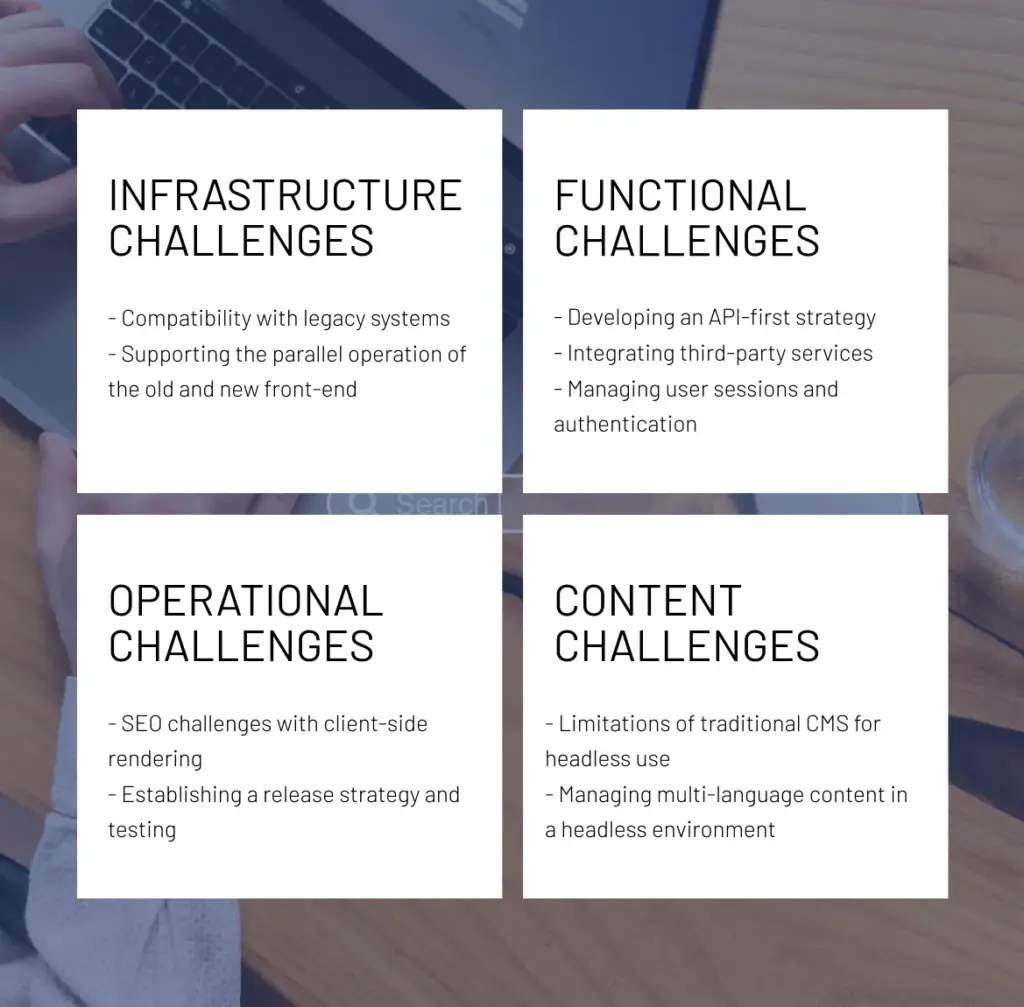
Operational Challenges
Once the architecture is decoupled, day-to-day operations become more delicate. Things like SEO, deployment, and testing, which used to be straightforward in monolithic systems, now require extra planning and precision to avoid costly surprises.
SEO challenges with client-side rendering
Client-side rendering, on which many headless systems often rely, can seriously complicate working with SEO. The problem is that search engine crawlers don’t always execute JavaScript-heavy content reliably or consistently. As a result, important content like product descriptions, blog posts, or metadata might not get indexed at all.
This makes JavaScript-heavy pages harder to rank and discover, especially if there’s no server-side rendering or pre-rendering in place. These SEO issues are especially critical when your headless front-end is implemented as a Single Page Application (SPA), as was the case in one of our projects.
To improve SEO in headless setups, the go-to approach is implementing Server-Side Rendering (SSR) or pre-rendering using frameworks like Next.js, Gatsby, or static site generation. These techniques ensure that key content is rendered and available for search engine crawlers before the page loads in the browser. On top of that, structured metadata, canonical URLs, and dynamic sitemap generation help search engines better understand, index, and rank pages accurately.
Establishing a release strategy and testing
In a decoupled architecture, the front-end and back-end evolve separately, with separate release cycles, increasing the risk of compatibility issues. So, you should establish a testing and deployment strategy with this in mind, ensuring both parts of the application work seamlessly together.
For this, we recommend following a phased rollout approach. For example, when transitioning to Composable Storefront, we began with a single business unit, monitoring real-world behavior, validating front-end and back-end compatibility, and resolving any issues without risking the broader production environment.
Additionally, you can use blue-green deployments and canary releases to minimize compatibility risks. Feature toggles allow teams to activate or deactivate components in production without user disruption.
To catch issues early, API contract testing and integration tests should be built into CI/CD pipelines to ensure front-end and back-end changes remain in sync.
Overall, in any enterprise system, solid test coverage is a must, but in headless architectures, it becomes even more critical. Decoupled front-ends and back-ends introduce more moving parts, making automated testing essential for maintaining stability across independently deployed services.
Content Management Challenges
Content is often the last piece teams think about when going headless, but it’s where things can quietly fall apart. So, what are the main challenges of implementing a headless CMS? Let’s explore.
Limitations of traditional CMS for headless use
Traditional CMSs are often tightly coupled with their front-end rendering layers, making them hard to adapt for headless use. These systems typically structure and deliver content with the assumption that it will be displayed in a predefined way, usually through server-side rendering within a monolithic architecture.
This highlights one of the key limitations of traditional CMS platforms when used in a headless setup: they’re not built to deliver content in a presentation-agnostic format via APIs. Without that flexibility, it becomes difficult to reuse content across multiple channels, support parallel front-ends, or isolate changes without disrupting legacy systems.
A common approach to this challenge is to decouple content by introducing a headless CMS or extending the existing CMS with custom API layers. This enables teams to deliver structured, reusable content to headless front-ends without affecting legacy systems. Site-specific restrictions, dynamic content APIs, and isolated content models are often used to ensure safe parallel operation.
In one enterprise setup, we needed to separate content components meant only for Spartacus, without disturbing live legacy sites. In this case, we leveraged SAP Commerce CMS restrictions to isolate headless-specific content, ensuring that legacy content updates didn’t impact the new front-end.
Managing multi-language content in a headless environment
Localization in headless environments often introduces unexpected complexity, especially when routing and infrastructure behaviors don’t carry over from traditional setups.
For example, during a routine SAP Commerce Cloud upgrade, we encountered a situation where multilingual URLs started returning 404 errors. The root cause was a change in the underlying servlet library, which altered how language prefixes in URLs were parsed. In earlier versions, Hybris servlets automatically stripped language codes before routing the request, but this behavior was no longer supported after the update.
This is a good reminder that headless architectures typically rely on externalized content and decoupled routing logic, meaning features like language-based routing aren’t handled out of the box.
As a result, localization in a headless setup becomes a back-end and infrastructure responsibility as well. To restore proper routing for localized pages, we implemented a custom fix that reinstated the expected language-parsing logic in the servlet layer. While it resolved the issue, it also highlighted the broader need for system-wide language handling when working in a headless setup.
Beyond routing, multilingual support in headless environments also requires a structured content strategy. That includes API-driven translation workflows, language tagging, and custom fallback mechanisms to serve default content when translations are missing. Without these layers in place, maintaining consistency across languages and markets can quickly become unmanageable.
To Sum Up
All in all, while the headless journey can bring your system flexibility and scalability, it requires specific attention in terms of aligning legacy platforms with modern APIs, establishing thorough testing strategies, and decoupling content without breaking production.
At Expert Soft, we’ve implemented headless architecture across multi-unit ecommerce platforms with shared content catalogs, multiple business units, and layered fallback logic across parent-child sites, resolving issues brought by headless migration.
If you’re exploring headless and want to avoid the usual pitfalls, we’re always up for a conversation. Let’s talk!
-
What is the downside of headless CMS?
The main drawback of a headless CMS is the lack of built-in visual editing tools, requiring additional development effort before non-technical users can manage content independently.
-
Is headless CMS bad for SEO?
Headless CMS isn’t bad for SEO by default, but without server-side rendering or pre-rendering, search engines may struggle to index JavaScript-rendered content, leading to visibility issues and lower rankings for key pages. Proper implementation is essential here.

Kate Savastsiuk, Head of Digital Transformation and Customer Experience at Expert Soft, helps enterprises adopt modern commerce architectures. Her close collaboration with clients reveals real-world challenges businesses face when transitioning to headless and how to overcome them effectively.
New articles

See more
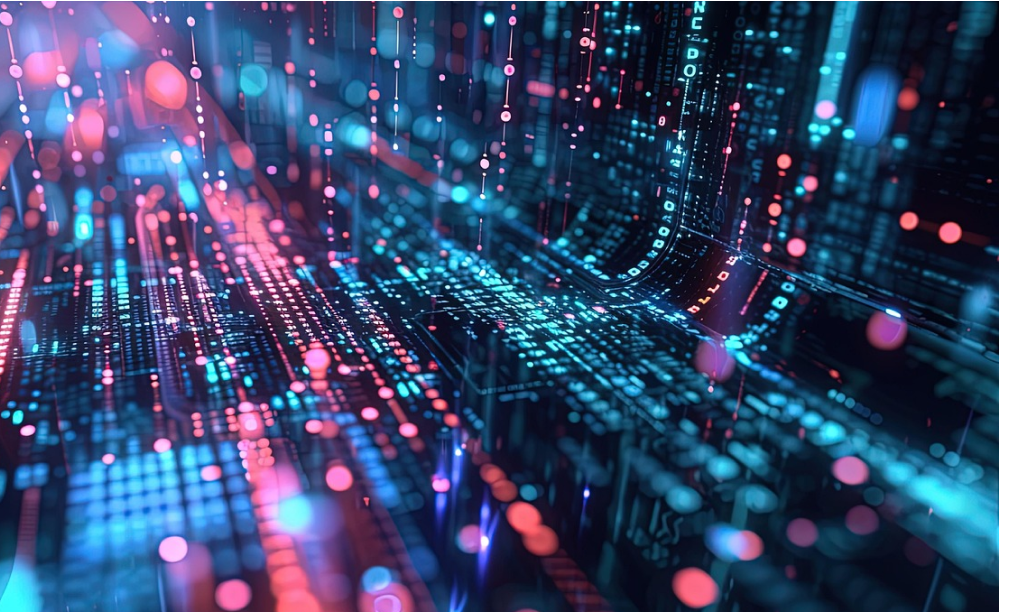
See more

See more

See more

See more
