Headless CMS Explained in 8 Minutes: Things You Should Know to Decide If It Suits You

Managing content in ecommerce can sometimes feel like an endless pit of problems. It’s great when you can click two buttons and publish, but when a single update requires developers, hours of waiting (in the best case), and endless explanations, you start to wonder if it’s even worth it. Yet, in today’s fast-moving ecommerce landscape, businesses don’t have the luxury of falling behind.
According to the 2024 Connectivity Benchmark Report, 98% of IT leaders face challenges with digital transformation: 81% are battling data silos, and 72% are stuck with fragile, interconnected systems. The solution? An enterprise headless CMS.
With experience working with headless CMS solutions, Expert Soft can guide you through the headless CMS wilds to help make your decision. We’ll go deep into the headless CMS meaning, its key advantages, and real-world examples so you can find an answer to whether a headless CMS can solve your business challenges.
Quick Tips for Busy People
- What is a headless CMS? It’s a system in which the content is separated from the front end, or “head,” allowing for higher flexibility across platforms.
- Why use a headless CMS? Because it allows for flexibility, scalability, and the performance needed to serve content via multiple channels for a business.
- When to consider? When you’re upgrading your digital environment or constantly coping with outdated, slow, or rigid content systems
- Is it right for you? If your current CMS is stifling you, especially in omnichannel strategies or content updates, a headless CMS might be just what you need.
Headless CMS Definition
A headless CMS is a content management system that separates the back-end (where content is stored) from the front-end (how content is displayed).
This headless CMS meaning implies that unlike traditional CMS, such as WordPress, where non-technical users can select templates and publish content immediately, a headless CMS doesn’t come with pre-built components or front-end layouts. Instead, it enables developers to construct custom front-ends that connect with the back-end through APIs, delivering the content to any platform, from websites and mobile apps to smart devices.
Within headless CMS architecture, development is split into two important tasks: one team is responsible for front-end development, while another team configures data components within the CMS.
When the system is fully set up on both sides, it resembles a traditional CMS, meaning no further coding and the ability for any non-technical user to update content.
As a result, headless CMS development services have become crucial for businesses aiming for agility and scalability, where efficient content management is needed across various digital touchpoints.
Key Elements of Headless CMS
While discussing what headless CMS actually is, it’s important to outline the major technical components that guarantee their flexibility and functionality. The key elements below form the headless commerce meaning and ensure seamless content management and delivery across multiple platforms.
-
Admin panel
This is a centralized system through which content can be maintained and managed with ease. It forms the backbone of a headless CMS, allowing access, editing, and maintenance in one place.
-
API
APIs establish communication directly between the content repository and different front-end applications, thus allowing you to use the same content on various platforms, ranging from websites to IoT devices.
-
Content delivery network (CDN)
A network of servers distributed across the globe that assures speed and reliability of content delivery regardless of the user's geographical location. The CDN helps to reduce latency and improves user experience by serving content from the closest server to the user.
-
Independent front-ends
The front-end is separated from the CMS and thus is flexible, held together through APIs to the headless CMS. Developers can create their own user experiences using any framework they want, or even a programming language, as long as the CMS delivers the content.
Take a look at the headless CMS architecture diagram below.
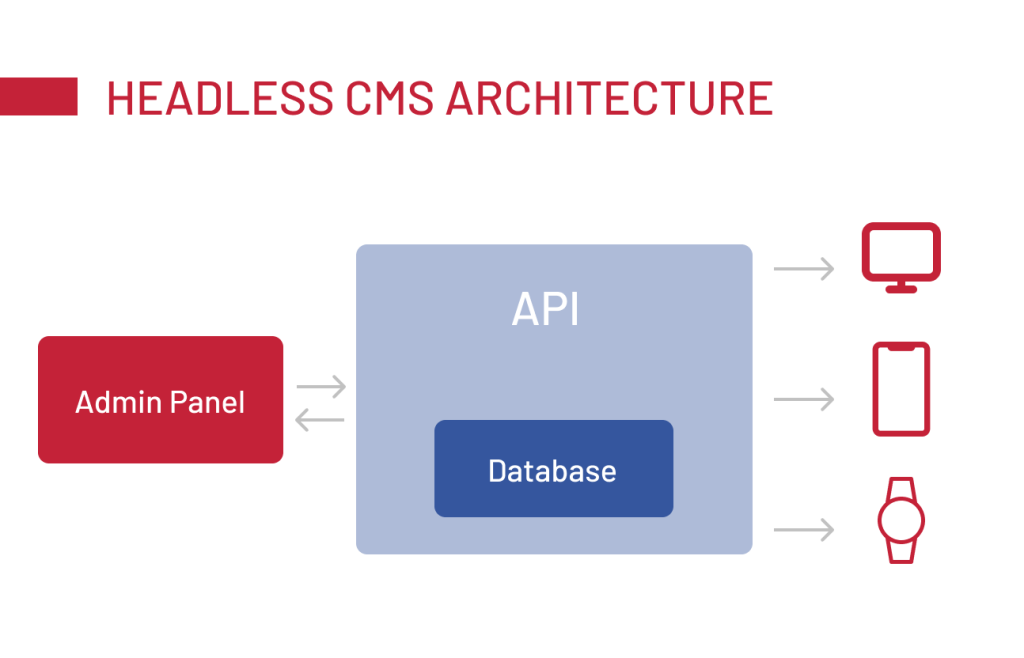
Together, these headless CMS features form the system that provides a flexible and scalable content management environment.
Headless CMS vs. Other CMSs
Now, with headless CMS explained, let’s compare it to a traditional CMS, weighing against each other over crucial criteria for businesses.
| Criteria | Headless CMS | Traditional CMS |
| Front-end flexibility | Unlimited front-end possibilities | Tied to pre-built templates |
| Omnichannel capability | Yes, content can be delivered anywhere from a single management point | Limited to one platform |
| Performance & speed | Faster load times with CDNs | Slower due to built-in structures |
| Customization options | Highly customizable with APIs | Limited to theme or template mods |
| Growth potential | Easily scalable across channels | Harder to scale beyond the website |
| Technology flexibility | Allows the use of any front-end technology | Restricted to CMS’s native tools |
What do these differences mean in practice? Take Marc O’Polo.
Their CMS was originally part of a large monolithic system, and not a key feature within it. When the company needed to add new content, developers often had to resort to workarounds to implement changes. All the information was crammed into a single text box, making updates both tedious and inefficient.
To streamline content updates, provide more flexibility for developers, and empower non-technical users, such as marketers, to update content independently, Marc O’Polo decided to switch to a more flexible API-based solution.
They chose Storyblok. Now, their headless CMS enables omnichannel publishing and rapid product releases. This solution allows the company to manage content across 40 countries and 6 languages, improving both speed and flexibility in their content management.
Headless CMS vs. Hybrid CMS
When you’re researching what a headless CMS is, you may also stumble upon the term “hybrid CMS.” It may come as pretty confusing because the hybrid CMS solution encompasses a little of both traditional and headless systems. This means you can still use templates but also have the flexibility to go headless where needed.
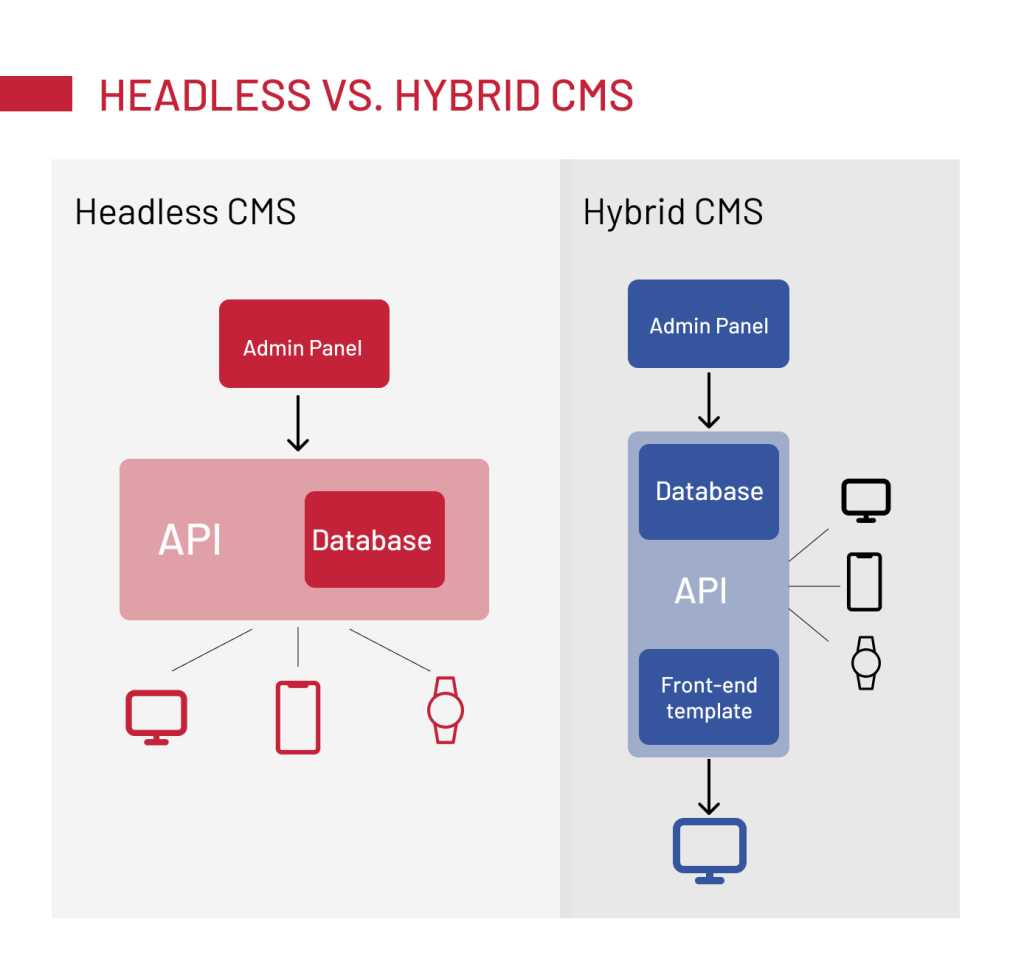
Headless CMS vs. Serverless CMS
In fact, contrasting these two systems isn’t quite correct, as a headless CMS can also be a serverless one. In this case, the serverless approach takes it further by removing the need for server management altogether. While “traditional” headless still relies on infrastructure to handle content, serverless CMS operates entirely in the cloud, scaling automatically and reducing operational overhead for businesses.
Whether to use headless or hybrid or serverless CMS depends on the level of flexibility you require. Now, let’s look at what using headless CMS can bring to your business and change in terms of your content strategy.
What Headless CMS Can Bring to Your Business
Or what a traditional CMS can’t bring. Recent research showed that:
- 84% of the surveyed companies felt their CMS held them back from realizing their content’s full potential;
- 92% had problems maintaining consistent data;
- 64% had difficulties in reusing their content because of silos.
Besides, 74% of companies consider that better data access reduces costs. And enterprise headless CMS can solve all the issues above, streamlining your business with headless CMS advantages.
-
Unlimited front-end control
Create and manage your front-end precisely the way you want.
-
Flexibility
Extend with additional functionality or modify out-of-the-box features easily, as decoupling means changes won’t compromise the stability of your site.
-
Scalability
Decoupled architecture makes it easy to handle increases in traffic and content volume, making it ideal for enterprises that need to scale without performance issues or infrastructure limitations.
-
Smooth omnichannel experience
Seamlessly deliver content across all platforms, whether web, mobile, or smart devices.
-
Technological freedom
Choose the best toolsets and frameworks for front-end development.
-
Increased web performance
The API-driven architecture speeds up content delivery and reduces load times. Thus, with enhanced user experience and improved SEO, it meets the demands of search engines in terms of speed and performance.
Let’s take a look at these advantages in practice, exploring the example of an Expert Soft’s client.
A leading global provider of financial data, struggled with slow, error-prone content updates that required direct interaction with code, making even simple updates cumbersome.
To solve the challenge, Expert Soft implemented Contentful — the headless CMS. By decoupling the back-end from the front-end, we gave the client’s team the freedom to manage digital content without relying on developers.
The implementation went off without a hitch, seamlessly integrating a new solution into the company’s existing infrastructure, ensuring minimal disruption to their ongoing operations. As a result, the company has reduced page load times, enhancing overall site performance, and now can deploy content updated and roll out new features faster.
When You Might Need Headless CMS
Not every business needs a headless CMS, but if your company is experiencing any of the following problems, it might be time to consider making the switch:
- Difficulty managing content across multiple channels.
- Slow updates of outdated or cumbersome content.
- A need for more scalability to handle growing content and traffic.
For example, our client, from the example above, refreshed their information portal every two weeks, requiring complex coding each time. And yes, headless CMS made the process much easier, freeing up valuable time for other tasks.
So, to better understand if you truly need a headless CMS, ask yourself these questions:
- Are older technologies holding you back from quickly launching new features and iterating on them?
- Do you feel like you don’t have proper omnichannel support, where experiences are never consistent across platforms?
- Are tedious tasks, such as repetitive content updates or endless copy-pasting, getting in the way of what really matters?
- Does this headless CMS architecture align with business needs to enhance workflow and overall performance?
- Do your business and technical teams clearly understand what will change when adopting a headless CMS in terms of their respective processes and objectives?
- Is your organization prepared to spend the proper budget and resources for executing a headless CMS pricing plan?
If you answered “yes” to several of these questions, then a headless CMS will likely provide the flexibility, speed, and scalability your business needs. But only if you properly implement a solution into your infrastructure, keeping in mind some consideration.
Specifics of Headless CMS Migration
Migrating to a headless CMS architecture might be challenging, but with proper planning, it can be seamless. Key challenges include:
-
Data migration
Transferring content from a traditional CMS to a headless CMS architecture. Careful handling is required to avoid loss or corruption.
-
Integration
Ensuring compatibility between the headless CMS and other systems like CRMs and ERPs.
-
Front-end development
Customizing the front-end experience to work with the APIs of the headless CMS architecture.
-
Choosing a platform
There are plenty of options on the market with their pros and cons, so you need to choose one that can cover your business needs.
Let’s take a closer look at choosing headless CMS. Among the most popular ones we can name:
- Contentful: Contentful is a popular choice among businesses, having a friendly UI and good API support to deliver content quickly and efficiently across multiple channels. That makes it suitable for pretty complex setups since it integrates well with other tools.
- Strapi: An open-source headless CMS that’s highly customizable and developer-friendly, Strapi gives place to a flexible way of managing the content while allowing developers to extend functionalities by using plugins or writing custom code.
- Sanity: Sanity offers real-time collaboration and a highly customizable content model. Being very intuitive for development teams working on content creation and delivery, it places structured content and the developers first.
- Ghost: Although it was born as a blogging platform, today Ghost positions itself as a headless Content Management System with robust features for content delivery. Ideal for websites that bear heavy loads of content.
- Prismic: With an API-driven approach, Prismic is all about providing an intuitive experience to authors and editors. This feature of Prismic makes it suitable for businesses that deal with integrations to many other platforms.
However, it’s likely that even the most suitable headless CMS can’t cover all your business needs. Here you may require customizations and we at Expert Soft are ready to use our experience to ensure seamless integration and enhanced functionality that aligns with your unique goals.
Final Word
So, why use a headless CMS? It’s needed to stay competitive. Headless CMS architecture offers flexibility, scalability, and omnichannel support, making content delivery smooth across multiple platforms.
At Expert Soft, we’ve helped businesses make the shift to headless CMS. Whether you’re ready to jump in or just exploring your options, we’ll ensure a smooth transition tailored to your needs. Let’s talk!
FAQ
-
Is headless CMS suitable for large corporations?
Yes, headless CMS is ideal for enterprises with complex, multi-channel content management needs. It enables managing content from a single source across web, mobile, and smart devices, optimizing workflow for better productivity and scalability.
-
Do I need technical skills to use headless CMS?
While headless CMS requires a technical setup for front-end development and API integration, day-to-day content management is simple through user-friendly dashboards.
-
How does headless CMS integrate with ecommerce solutions?
APIs allow headless CMS to communicate seamlessly with ecommerce platforms. Managing content and its personalization becomes easier this way. These systems can enable companies to deliver real-time dynamic content across multiple channels by creating great user experiences that drive engagement.
-
What is the cost of headless CMS services?
Costs vary based on the platform, project complexity, and customization needs. Typically, custom headless CMS platform fees range from $500 to $5,000+ per month, with additional costs for setup and maintenance.
New articles

See more
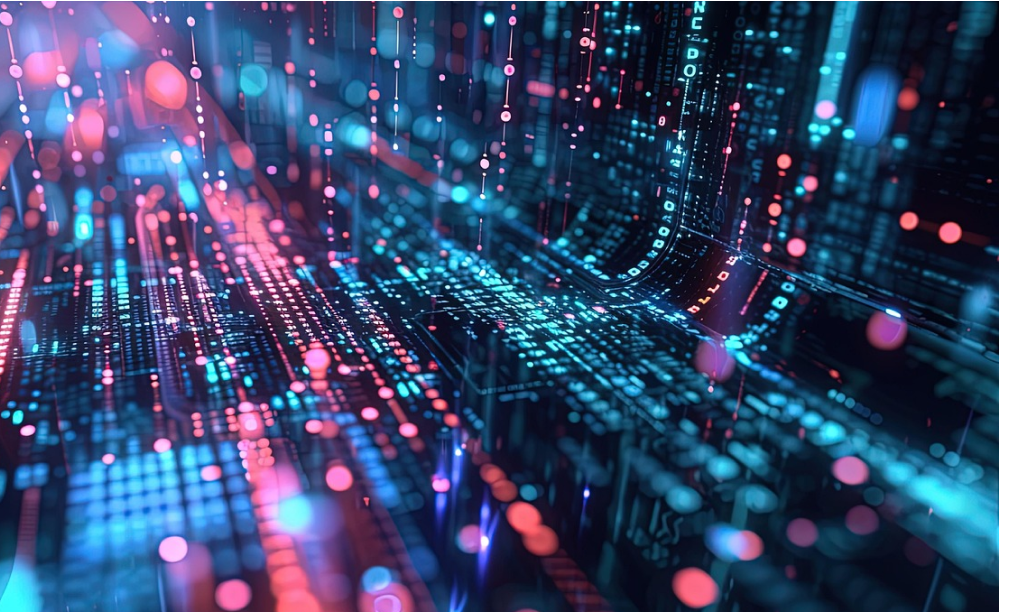
See more

See more

See more

See more
