How to Migrate Ecommerce System to Headless Architecture

On the surface, headless might look like just a front-end swap with some APIs, but it’s rarely that straightforward. For high-load ecommerce systems, going headless is a high-stakes architectural shift. Get it right, and you unlock performance, flexibility, and scalability. Get it wrong, and you’ll find yourself buried in latency issues, broken admin tools, or a pile of APIs no one wants to own.
This guide is built on Expert Soft’s team experience helping enterprise companies successfully migrate their systems to headless. We’ll walk you through the less obvious pitfalls, behind-the-scenes fixes, and decisions that drive meaningful results.
Quick Tips for Busy People
Here’s what you’ll take away from the article.
- Headless isn’t a cure-all. If your back-end remains monolithic or tightly coupled, a headless front-end won’t deliver the flexibility you’re expecting and may introduce new bottlenecks.
- Legacy tech creates hidden friction. Old platforms, CMS dependencies, and unsupported modules like ASM often resist modern architecture and require workarounds.
- Execution demands full-stack control. API layer design, CMS synchronization, back-end refactoring, and observability are the foundation of a stable migration.
- Sometimes, headless isn’t worth it. If your team isn’t ready for an API-first approach, headless may just add complexity without delivering value.
And here’s a deep dive.
Are You Truly Ready for a Headless Migration?
Headless adoption is becoming the norm. According to WP Engine’s 2024 report, 73% of businesses have already moved to headless, with 98% of organizations planning to follow suit within the year.
But before you join them, it’s worth asking: are you actually ready for what headless migration demands? Do you chase quick fixes or recognize that this approach has its limitations? Let’s get clear on what really matters.
Headless isn’t a silver bullet. If your back-end is still a tightly coupled monolith, slapping a headless front-end on top won’t give you that level of architectural agility it could deliver. While this separation does introduce some flexibility, the core limitations of a monolithic back-end often remain. It’s a step forward, but not the leap many expect.
Legacy systems don’t go down without a fight. Even if you decouple your storefront, systems like your CMS, Assisted Service Module (ASM), or personalization engine often stay anchored to the monolith. You’ll need to navigate a mix of systems: some modern, some legacy, which means putting in extra effort to keep everything aligned. While it can work, it often adds complexity and limits the flexibility you’d have in a more unified setup.
There’s always a tradeoff between flexibility and stability. A poorly planned migration can disrupt core business processes, something no ecommerce business can afford. Make sure your migration strategy is built to support continuity, not compromise it. Headless promises long-term agility, but the road to get there often involves short-term instability. But that’s not a bug, it’s the cost of transformation.
Headless doesn’t guarantee better performance. It’s a common misconception. We’ve seen teams degrade the system performance after switching, simply because their API architecture and infrastructure weren’t optimized to handle the load. If your system components aren’t ready to handle increased load and smarter caching, your Time to First Byte will pay the price.
If at this point you’re still reading, that probably means you’re serious and ready to look at what needs to be in place before you commit.
What to Consider Before Migration
Before jumping into implementation, it’s critical to take a hard look at the systems and structures already in place. This section outlines essential challenges of moving headless that you need to evaluate before moving forward with the migration.
CMS compatibility and legacy constraints
The limitations of legacy technologies often emerge mid-migration. Many older ecommerce platforms don’t play well with headless by default, and when that resistance kicks in, it can derail your timelines fast.
Take one of our projects where we migrated from JSP-based templates to Spartacus. The challenge was figuring out how to split CMS content between the legacy and new storefronts without breaking either.
We addressed this by applying CMS restrictions in SAP Commerce, ensuring that each storefront only pulled the components relevant to it. The complexity increased with multiple business units sharing a common content catalog: some components needed to span several sites, while others were site-specific. To manage this, we introduced a multi-site restriction mechanism, which helped streamline updates and minimize duplication across regions.
What tends to work well:
- Implementing a content-focused middleware API (e.g., GraphQL) to abstract legacy logic and decouple it from old-school templates.
- Assessing the compatibility with SEO solutions. To maintain search visibility within the headless setup, you’ll likely need to introduce a dedicated SSR or static generation layer (like Next.js). Without it, migration to headless can lead to unexpected SEO gaps that older platforms simply aren’t equipped to handle.
In terms of CMS, you can also consider headless CMS migration, choosing a more flexible solution instead of a rigid monolithic system.
ASM compatibility challenges
Then there’s the Assisted Service Module (ASM). It’s often underestimated early on, but during migration, it can turn into a blocker if the existing setup turns out to be incompatible with the new architecture.
In one project involving a SAP Commerce Cloud upgrade, we had to work around outdated ASM front-end components. Following SAP’s documentation, we were able to adapt ASM to work with the upgraded system while preserving key customer support functionality. While the example is not about a headless migration, during the transition, you’re likely to face a similar pitfall when legacy front-end code adds complexity and requires additional effort to ensure everything works smoothly.
What tends to work well:
- Check if your current ASM version supports the headless front-end you’re adopting. Older versions may rely on tightly coupled logic that doesn’t align with modern frameworks, leading to potential gaps or extra rework.
- If your current ASM version isn’t compatible with the new headless setup, consider alternative solutions for customer support, such as custom admin interfaces.
Latency and performance bottlenecks
Now let’s talk about latency, as it’s very likely to spike. In a monolith, a page request usually triggers a single render with all data in place. Headless changes that. A product page can now mean multiple separate API calls for pricing, inventory, images, and recommendations. Multiply that by thousands of users and you get the picture.
What tends to work well:
- Switching from REST to GraphQL to fetch only the data you need.
- Adding an API gateway with caching to reduce load on back-end services.
- Using SSR or SSG for performance-critical pages to reduce client-side overhead.
Ownership and cross-team accountability
And here’s one challenge that’s organizational, not technical: ownership. Headless breaks up your stack. That’s the whole point. But when the storefront fails, who owns the fix? Front-end or back-end? Without clarity, incidents turn into ping-pong matches.
What tends to work well:
- Defining API ownership upfront, with crystal-clear SLAs. If the API is managed by different teams, specify the areas of responsibility for each unit.
Migration strategy
Choosing the wrong migration strategy can introduce risks you’re not ready for. A phased migration might seem slower, but it allows you to test and adjust in smaller increments, rolling out headless by region, product line, or customer segment. You’ll be managing legacy and headless systems at the same time, which adds overhead and makes content operations more complex.
Big-Bang migration, on the other hand, flips everything at once. It’s bold and clean, but it’s also risky. For high-load ecommerce platforms, a single misaligned dependency can bring the entire launch to a halt.
What tends to work well:
- Choose your migration approach (phased rollout or Big Bang) based on team capacity, platform complexity, and your tolerance for disruption. There’s no universal solution, but clarity early on helps avoid costly mid-project pivots.
- For phased rollout, assign dedicated teams to manage the overlap between old and new systems. This ensures smooth handoffs, keeps content aligned across environments, and avoids duplication or data drift during the transition.
- For Big Bang migrations, establish robust rollback scenarios. This gives you a safety net if things go wrong on launch day, helping reduce risk when switching everything over at once.
Once you’ve chosen your migration strategy and addressed the key pre-migration risks, it’s time to focus on execution.
Aspects to Control During Migration
Migrating to a headless architecture is a system-wide shift that exposes technical dependencies and forces you to confront decisions often postponed in monolithic setups. Below are the key areas that require close attention to keep your migration on track and aligned with long-term goals.
API layer design
The API layer becomes the core infrastructure of any headless architecture. If this layer is poorly structured or evolves too late in the migration, the entire setup becomes fragile.
It’s crucial to design APIs early and deliberately. Relying on ad-hoc endpoints or postponing refactoring until the front-end demands it typically leads to unnecessary pressure and last-minute workarounds. In most cases, layering backward-compatible APIs over the legacy system is a more practical and less risky approach than a full rewrite. This allows teams to decouple gradually without disrupting existing functionality.
Back-end for front-end (BFF)
As headless architectures scale across channels, the complexity of shaping data for each UI increases. This is where BFF patterns prove their value. By introducing a dedicated back-end layer that adapts responses for each client (e.g., web, mobile, kiosk), you reduce the logic burden on the front-end and simplify maintenance over time.
BFFs are particularly effective when different business units or regions require slightly different interfaces but share the same core services. They provide a clean separation between business logic and presentation without compromising performance or reusability.
Content synchronization between legacy and headless storefronts
Running legacy and headless storefronts in parallel during a headless migration introduces a real risk of data inconsistency, especially when both environments pull from the same CMS, but with different rendering behaviors.
We had such an experience during migration to headless with Spartacus, where cloned CMS components created unexpected synchronization issues. While both storefronts accessed similar content, minor differences in how restrictions were applied led to conflicts between environments. To solve this, we implemented component-level restrictions that scoped content access more precisely and helped avoid rendering conflicts across systems.
Overall, to keep things stable during the CMS migration to headless, it’s important to reduce unnecessary duplication in the CMS and treat it primarily as a structured data source rather than a visual builder during the migration phase. This prevents overlap between systems and keeps both environments aligned.
Back-end flexibility and scalability
As we said above, switching to a headless front-end doesn’t automatically make your architecture super flexible. In one of our enterprise migrations, multiple business units moved to headless storefronts while relying on a shared, centralized back-end. This made the transition smoother in the short term but limited scalability later on.
The real benefit of headless comes when the back-end evolves alongside the front-end. If business logic remains tightly coupled to legacy services, you’ll eventually hit bottlenecks that headless alone can’t solve. Planning a staged back-end refactor, starting with key APIs and services, lets you move forward without breaking existing integrations and lays the groundwork for long-term flexibility.
Monitoring and observability
Debugging becomes more involved in a headless setup. Where traditional platforms allow server-side template debugging, headless architectures require full-system observability to understand what’s going wrong.
Tracing a single user journey now means following interactions across front-end apps, APIs, content systems, and sometimes multiple back-end services. Introducing centralized logging and distributed tracing, using tools like OpenTelemetry, early in the migration helps teams detect issues across systems instead of just in isolated logs.
Contract testing also becomes essential. As front-end and back-end evolve independently, tools, such as Pact.io, help ensure both sides stay compatible and changes don’t silently break integrations.
Fallback mechanisms
Even with strong planning, rollouts rarely go exactly as expected. Having mechanisms in place to manage failure is part of what makes a headless setup stable.
Feature toggles are one of the most practical tools here. By selectively exposing features or content in the legacy and headless environments, you maintain control over user experience, even mid-rollout. This lets teams isolate issues quickly, roll back changes without full redeployments, and test new functionality in production-like conditions without risking widespread disruption.
But even with the right strategy and tight execution, headless isn’t always the right answer. In some cases, it can introduce more complexity than it solves.
When Headless Is a Problem, Not a Solution
Sometimes, migrating to headless just doesn’t pay off, and abandoning the monolithic storefront leads to more infrastructure complexity with no real business benefit. We’ve worked on projects where moving to Spartacus definitely improved the UI, but the back-end complexity didn’t go anywhere, and in some cases, actually got worse.
If your team isn’t prepared to operate in an API-first environment, the shift to headless can become more of a burden than a benefit. You might simply be swapping one kind of architectural pain for another. Headless needs to solve a real problem, such as supporting multi-channel delivery. If it’s just a trend you’re chasing, it’s worth stepping back and reassessing.
To Sum Up
Headless can give you real advantages: faster rollouts, cleaner front-ends, and a system that scales across markets and channels. But it’s not a shortcut. Without API discipline, back-end readiness, and clear ownership, you could be building a system that’s harder to manage, not easier.
If you’re navigating a complex legacy stack, planning a modern front-end strategy, or weighing the risks of phased vs. Big-Bang migration, you’re not alone. We’ve supported enterprise ecommerce teams in overcoming these exact challenges, delivering headless architectures that perform reliably at scale.
If you want to talk through your migration plan or just sense-check your architecture, we’re here when you’re ready.

Kate Savastsiuk, Head of Digital Transformation and Customer Experience at Expert Soft, guides businesses through complex digital shifts. Her hands-on experience ensures practical insights for a smooth and successful migration to headless architecture.
New articles

See more
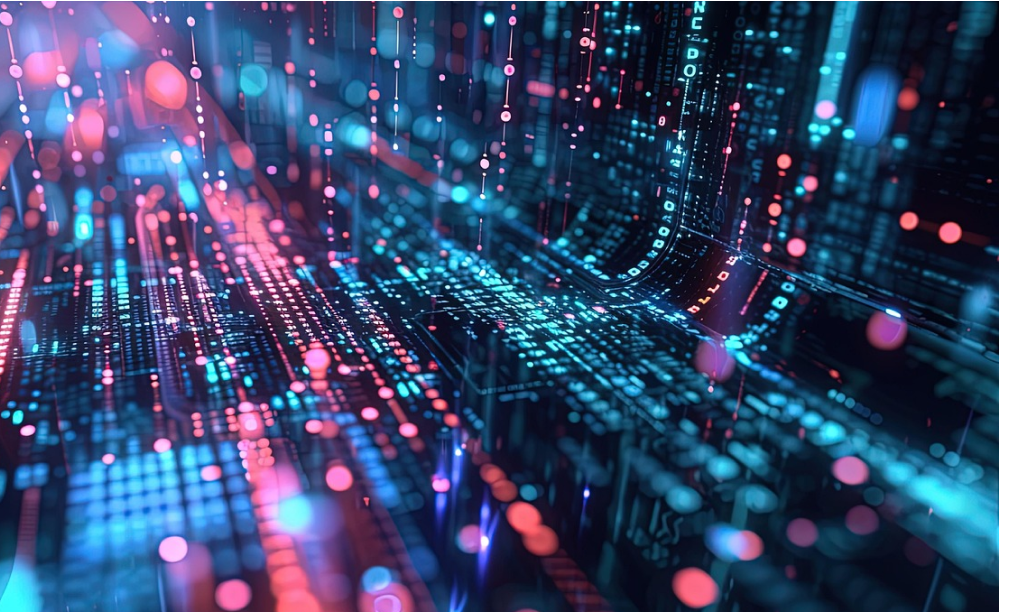
See more

See more

See more

See more
