How to Build an Efficient CI/CD Pipeline for Headless CMS

In headless CMS environments, a misaligned schema or unvalidated API change can instantly break front-end rendering across channels. With content models, localization files, and front-end code deployed from separate repos, headless CMS requires a setup that can ensure interface contracts and environment parity at scale.
On client projects, what consistently helps us avoid these pitfalls and keep deployments stable is a well-structured CI/CD pipeline. With schema validation, contract testing, and automated environment checks in place, we’re able to catch issues early, prevent regressions, and eliminate deployment drift, ensuring stability for complex ecommerce architectures.
This article distills proven practices we used into a comprehensive framework, specifically tailored to meet the technical demands of modern headless commerce, CI/CD web development, and composable ecommerce environments.
Quick Tips for Busy People
A headless CMS changes how you deliver software. These points capture what matters across architecture, process, and delivery.
- Treat headless-specific CI/CD as a system of coordination. Pipelines must sync content, front-end code, schemas, and permissions across environments and teams.
- Align decoupled teams with shared validation logic. Independent deployment only works if contracts and schemas are enforced with automated testing.
- Mirror environments to avoid CMS config drift. Track workflows, roles, and content models as code and sync staging and production via CMS APIs.
- Support legacy and modern stacks in parallel. Migrations require pipelines that validate both old and new systems without blocking delivery.
- Build quality gates into your automation. Static analysis and vulnerability scanning must run on every PR to avoid unstable or insecure code reaching production.
- Decouple pipelines across services. Front-end and back-end should be built, tested, and released independently using semantic versioning and feature flags.
- Include non-code CMS assets in CI/CD. Validation rules, webhooks, and content types must be part of the deployment process, not managed manually.
Here’s how those principles work in real setups, and why they’re so crucial.
Why CI/CD Matters for Headless CMS
In today’s software engineering, CI (Continuous Integration) and CD (Continuous Delivery or Deployment) aren’t something new, but still may be not well explored in some cases. CI ensures every change is integrated, tested, and validated early in the development cycle. CD takes it from there, automating deployments across environments to cut down on manual effort and remove release friction.
So, why are CI/CD practices especially critical for headless CMS?
Traditional CMS platforms keep the front-end and back-end locked together in one monolithic system. Headless CMS breaks that link, separating content management from presentation and delivering it through APIs. This lets frameworks like Next.js, Vue Storefront, or Spartacus pull in and render content independently. But that freedom requires keeping multiple moving parts aligned.
In practice, this means that different teams with their repositories and timelines manage your front-end code, content model definitions, and deployment configs. Without a strong CI/CD pipeline to tie it all together, you’re left juggling manual coordination and troubleshooting bugs from mismatched APIs or broken dependencies.
CI/CD pipeline, in turn, allows you to validate content model changes before they hit production. This way, you can be sure that preview environments stay in sync with the current API state and regressions are caught early with automated testing and scanning.
If you need one, let’s talk
To see how this works in practice, dive into the key CI/CD specifics unique to headless CMS environments.
CI/CD Specifics within a Headless CMS
CI/CD principles are well established: version everything, validate early, release often, and monitor continuously. But applying these principles to a headless CMS introduces a unique operational context, where content models, APIs, and front-end logic evolve independently and must still remain in sync.
In a typical headless CMS setup, a mature CI/CD pipeline often includes the following stages:
-
1
Code & schema versioning
Application code and content models are stored in version control. Developers work on branches, updating both to maintain alignment between UI and content structure.
-
2
Continuous integration (CI)
Each pull request triggers pipelines that run tests, schema validations, and optionally deploy preview environments for editors and stakeholders to review content rendering.
-
3
Staging deployment
After merging, the app and CMS schema are deployed to staging for functional testing, stakeholder validation, and real-time content preview in a production-like environment.
-
4
Continuous delivery (CD)
Approved changes are deployed using blue-green or canary strategies. Content models and configurations are promoted automatically via CMS APIs or CLI tools.
-
5
Monitoring, rollback & audit
Performance, uptime, and content availability are tracked post-release. Rollbacks restore prior versions if needed, while audit logs maintain traceability and compliance.
But even with a solid pipeline, the nature of headless architecture imposes specific technical constraints that must be considered to avoid misalignment and delivery risk. Here’s what we’ve consistently seen across projects.
Specific 1. Decoupled teams and responsibilities
Within the headless setups, your front-end and back-end teams have freedom to work in parallel. This significantly speeds up delivery, but only when properly coordinated.
One common pain point is when a CMS schema field gets renamed or removed without the front-end team knowing. The change goes live on the back-end, but the front-end is still expecting the old field, leading to broken components in production.
To mitigate this, API contracts should be defined and shared across teams, ideally using tools like OpenAPI. Integrating contract validation into the CI pipeline ensures compatibility is tested automatically with each change, reducing the risk of uncoordinated deployments.
Specific 2. Environment parity and data dependencies
Unlike traditional CI/CD pipelines that deal solely with code, headless CMS workflows often include non-code assets: content types, workflows, and permissions, managed via the CMS admin interface. Without automation, these changes can become a source of drift between environments.
It’s common for staging environments to pass all tests, yet production fails minutes after deployment. The problem is often in the CMS configuration. A missing content type, a validation rule that doesn’t match, or a workflow setting tweaked in one environment and never updated in another can all cause production headaches.
The safest way to avoid this is to treat CMS configurations like code wherever possible. Version them, review them, and deploy them through the same process. Where supported, export these settings as code and version them alongside your application. During deployment, use CMS APIs to automatically synchronize environments, ensuring staging and production remain identical not just in code, but in behavior.
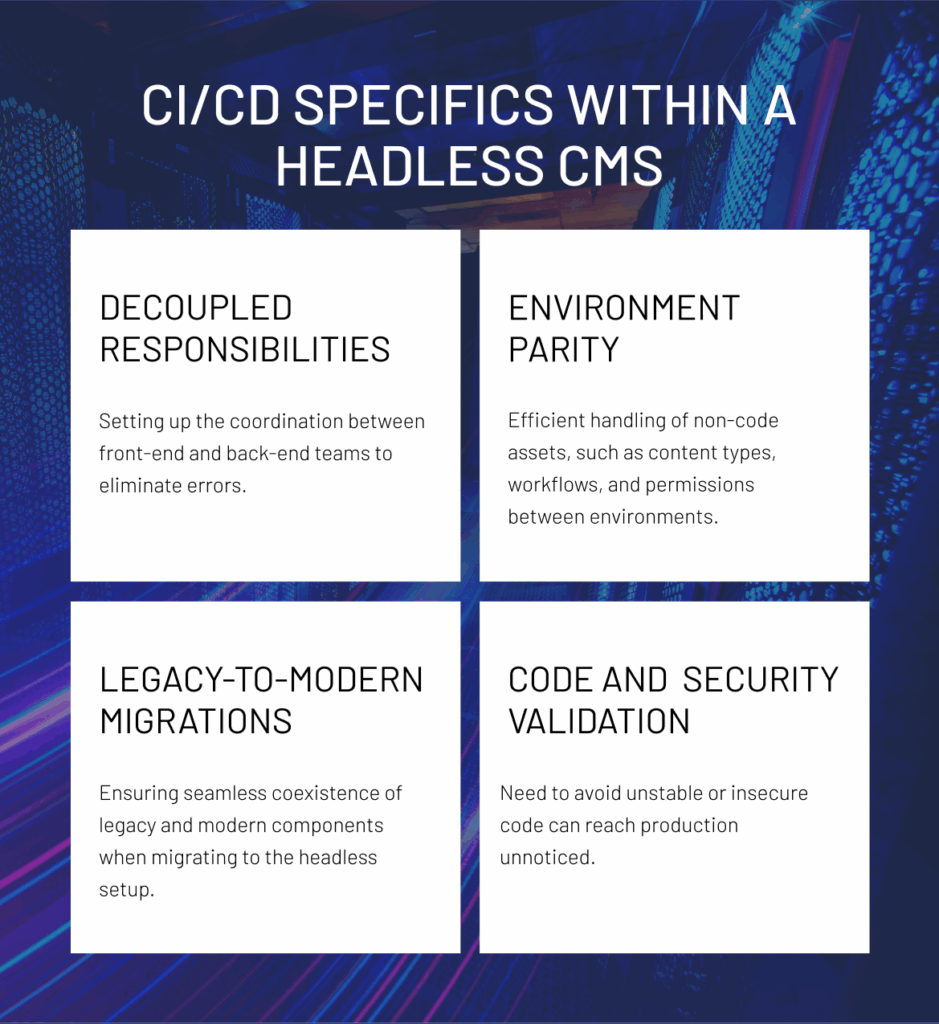
Specific 3. Legacy-to-modern transitions
It’s a common practice to run legacy and modern components in parallel during migration from a monolithic architecture to a headless setup. However, if pipelines aren’t properly isolated and validated, a change in one stream can easily destabilize the other.
On our project, in which we migrated JSP to Spartacus, we had to keep existing back-end APIs in place while rolling out Spartacus across multiple business units. To keep things stable, we set up parallel CI/CD pipelines with daily validation. This allowed both the legacy and modern codebases to evolve independently, ensuring the overall platform remained stable throughout the migration.
Specific 4. Code quality and security validation
CI/CD plays a critical role in maintaining code quality and enforcing security standards across distributed development workflows, especially in a continuous deployment CMS setup. Without integrated quality gates, unstable or insecure code can reach production unnoticed.
Tools like SonarQube, Veracode, or Checkmarx, directly integrated into your CI pipeline, can help to avoid these. They help flag code smells, vulnerabilities, and structural issues early.
For example, SonarQube proved effective during our migration of a telecom system from SAP Commerce on-premise to the cloud. We used it for automated code analysis to identify inefficiencies and security risks that could have derailed the process. By catching issues early, we were able to complete the migration without unexpected delays.
Handling these recurring patterns in headless CMS delivery calls for CI/CD best practices shaped by real-world constraints and implementation experience.
Download our whitepaper on smart architecture choices: Smart Ways to Lower Ecommerce Infrastructure Costs
CI/CD for Headless CMS: Best Practices
Drawing from real enterprise projects in ecommerce, we gathered some advice on how you can build pipelines that hold up under the complexity of composable architectures.
Build and validate from the main branch daily
Ensuring that your main branch remains in a deployable state is foundational. Daily builds and validations reduce integration risk, catch regressions early, and help teams avoid bottlenecks caused by unresolved conflicts.
This approach was critical during a large-scale Spartacus migration for a multi-business-unit ecommerce platform, where daily validations from the main branch helped maintain alignment across distributed units and kept rollouts on schedule. In fast-moving teams, skipping this step means storing up instability for later.
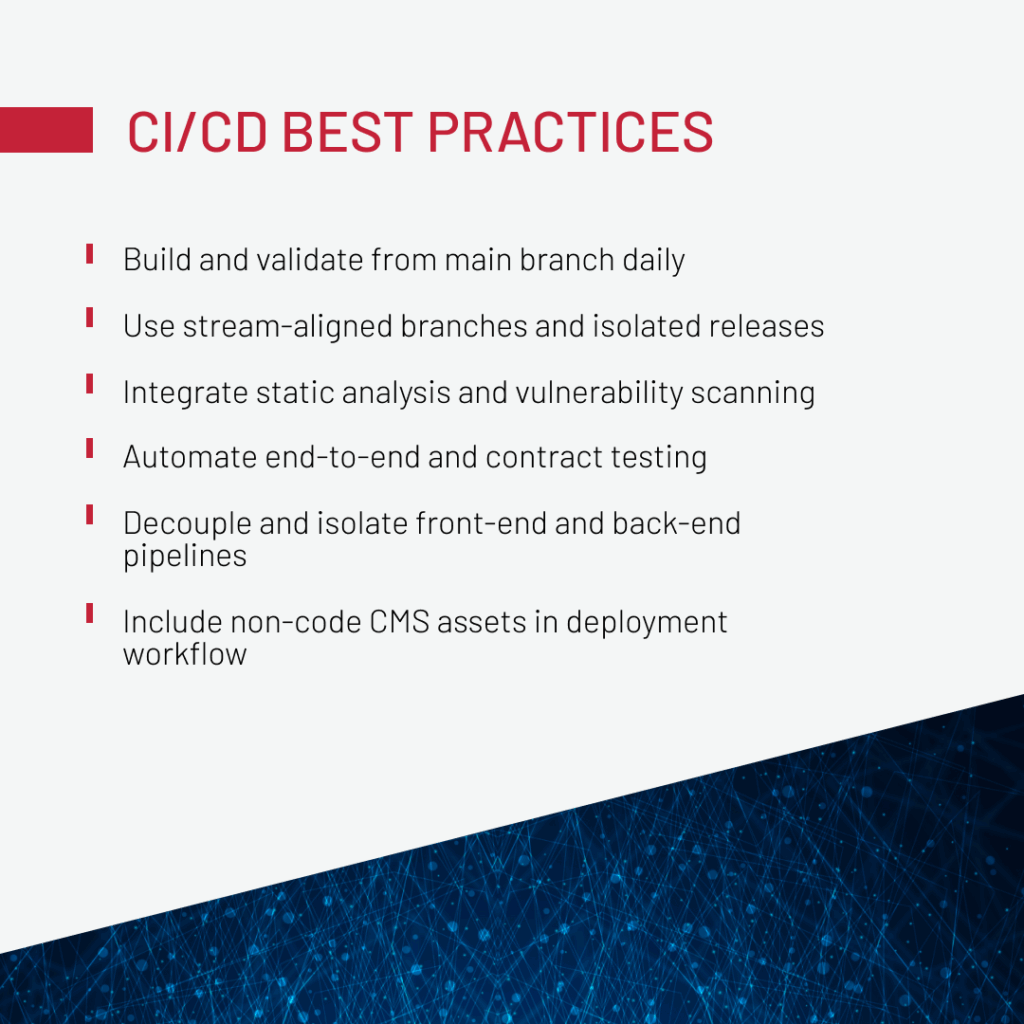
Use stream-aligned branches and isolated releases
When multiple teams contribute simultaneously, stream-aligned branches, mapped to features or business units, allow work to proceed in parallel without cross-stream interference. In one case, business-unit-specific branches enabled isolated delivery pipelines that prevented a failed test in one stream from blocking others.
The key is to enforce strict pull request policies: short-lived branches must pass unit tests, linting, and integration checks before merging. Without this structure, cross-team coordination becomes guesswork.
Integrate static analysis and vulnerability scanning
Code that passes tests isn’t necessarily safe or maintainable. Static analysis and security scanning should be embedded directly into the CI pipeline, not treated as a post-deployment concern.
To reduce risk, we recommend integrating the following practices into your CI/CD pipeline:
- Run SonarQube or similar tools on every pull request and main branch push.
- Set up quality gates to block merges if the code doesn’t meet defined standards.
- Scan container images for vulnerabilities before deployment.
- Check third-party dependencies for known CVEs using tools like Snyk or Trivy.
Automate end-to-end and contract testing
In a headless CMS setup, APIs are the glue that connects services. When those contracts shift silently, everything downstream is at risk. That’s why contract validation and end-to-end testing are essential parts of a resilient CI/CD strategy.
In one of our projects with a financial services client, every new API endpoint was validated in CI before services were migrated to Amazon EKS. This prevented breaking changes from affecting critical downstream systems.
A good practice is to run API contract tests right after deploying to a testing environment. Then, follow up with end-to-end tests using tools like Cypress or Playwright to validate high-impact user journeys.
Decouple and isolate front-end and back-end pipelines
We’ve already mentioned that the freedom of front-end and back-end teams only works if the pipelines reflect that independence. Let’s prove it with an example. In a large-scale project, we separated front-end and back-end pipelines to allow faster delivery, more targeted debugging, and fewer interdependencies.
We used semantic versioning and feature flags to keep dependencies in check. Fully isolated pipelines let each side deploy updates independently, without waiting for the other side to catch up.
Include non-code CMS assets in deployment workflow
One of the challenges in headless CMS delivery is handling non-code elements: content types, validation rules, workflows, and webhooks that are often managed manually through CMS interfaces. But without tracking and deploying these alongside application code, environment drift becomes inevitable.
So, treat CMS configurations as code wherever possible. Using tools like Contentful CLI or SAP Cloud SDK, you can export and version schema definitions, validate configurations in test jobs, and apply GitOps patterns to ensure consistency across environments. This closes a critical gap that pure code pipelines often ignore.
Final Thoughts
Specifics of headless CMS projects make keeping code, content models, and deployments aligned across teams rarely straightforward. Without a pipeline designed for this level of complexity, your new routine will include fighting with delays, regressions, and broken releases.
Delivering with a headless CMS means coordinating multiple content pipelines, aligning decoupled teams, and ensuring front-end and back-end systems stay in step. The right CI/CD setup is what turns that moving puzzle into a process that scales without slipping into chaos.
If you’re facing similar challenges, we’re happy to share the approaches that have helped our clients build pipelines that perform reliably under real-world pressure. Let’s connect.
FAQ
-
What are CD and CM?
CD stands for Continuous Delivery or Continuous Deployment, both referring to the automated release of validated code to production. CM typically means Configuration Management, which involves maintaining and managing system settings, environments, and infrastructure as part of the deployment process.
-
What is the main difference between CI and CD?
The main difference is that CI (Continuous Integration) focuses on automatically building and testing code with each change, while CD (Continuous Delivery or Deployment) handles the automated release of that validated code to staging or production environments.
-
What is the difference between CI/CD and Agile?
Agile is a development methodology that emphasizes iterative progress, collaboration, and adaptability. CI/CD is a set of engineering practices used within Agile (and other) frameworks to automate integration, testing, and deployment, enabling faster and more reliable software delivery.
-
What is the difference between CI/CD and DevOps?
DevOps is a cultural and organizational approach that promotes collaboration between development and operations teams to streamline delivery. CI/CD is a core technical practice within DevOps, enabling automated code integration, testing, and deployment for faster and more consistent releases.
-
What is the most popular CI/CD tool?
Jenkins remains one of the most widely adopted CI/CD tools due to its flexibility and plugin ecosystem. However, GitHub Actions, GitLab CI, and CircleCI are also popular choices, offering more modern, integrated, and cloud-native development workflows.

Andreas Kozachenko, Head of Technology Strategy and Solutions at Expert Soft, oversees the implementation of robust delivery processes. His strategic leadership ensures efficient CI/CD pipelines for headless CMS projects in high-performance ecommerce environments.
New articles

See more
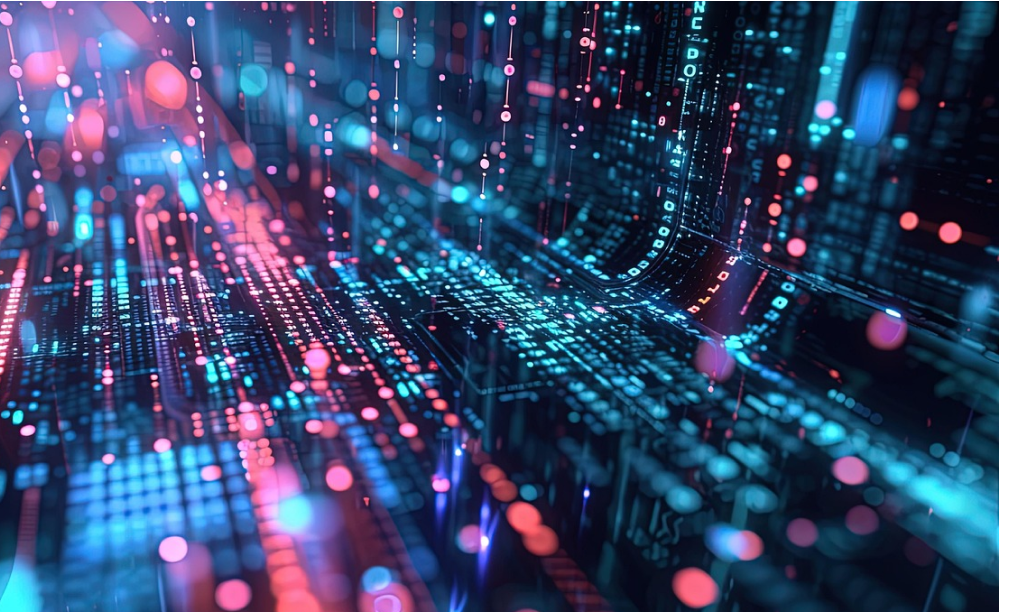
See more

See more

See more

See more
