Proactive Monitoring vs. Reactive Monitoring in Peak Periods for High-Load Ecommerce

In the life of any ecommerce system, especially in B2C, there are moments the business and tech teams approach with a mix of anticipation and tension: peak periods, like major sales or holiday promotions. Even though we see a growing shift among our clients from one-day sales to more evenly distributed campaigns, these periods still demand preparation and close monitoring.
When the stakes are this high, it’s worth making life easier by setting up clear visibility and alerting before the rush begins. After all, according to Splunk’s Cost of Downtime study, outages cost Global 2000 companies over $400 billion a year.
This article explores what proactive monitoring is in the context of peak periods and how proactive and reactive monitoring work together in high-load ecommerce systems. Drawing on our experience supporting enterprise sales events, we’ll share practical ways to combine both approaches for steady performance and full transparency when demand surges.
Quick Tips for Busy People
These takeaways capture what truly keeps high-load ecommerce systems stable when traffic spikes: what to prioritize, what to automate, and what to stop doing.
- React fast, but only with context: reactive monitoring provides context for fast incident response, focusing on containment and recovery instead of prediction.
- Detect weak signals before they turn critical
early stress patterns in queues, caches, or latency tails reveal where intervention is needed long before performance degrades. - Use both prediction and reaction together: hybrid monitoring blends foresight with fast recovery to handle unpredictable peak loads.
- Connect all signals, not just collect them: unified observability links metrics, logs, and traces so alerts reflect real business flow.
- Build resilience step by step: gradual rollout of tracing, synthetic checks, and guardrails turns monitoring into infrastructure, not tooling.
Let’s look at how these principles translate into real monitoring practices during peak periods.
Cases for Reactive Monitoring in Peak Periods
Reactive monitoring is the approach most commonly used in ecommerce systems. While it sometimes signals an issue only after it occurs, something other monitoring types might have caught earlier, reactive monitoring remains essential when you need to:
-
1
Confirm user-facing degradation
detect 5xx or 4xx spikes, checkout latency growth, or red synthetic “end-to-end” paths that signal an active outage.
-
2
Localize and contain an incident
correlate service-level spikes and trace the failing hop, be it a database, cache, gateway, or search node.
-
3
Verify release or feature-flag effects
when rollback or rollout causes performance drops, reactive metrics confirm the actual impact.
-
4
Handle external failures
third-party PSPs, tax APIs, or logistics integrations often degrade without warning, and symptoms appear only after propagation.
-
5
Maintain SLA/SLO accountability
availability and MTTR reports remain inherently reactive, documenting what happened and how fast it was resolved.
Typical reactive signals include user-visible paths like PDP — Cart — Checkout — Pay — Confirm, and aggregated SLI metrics such as availability, latency (p50/p95/p99), error rate, and saturation across CPU, DB connections, and queue depth. Technical signals like timeouts, open circuit breakers, retry storms, or bursts of 429s still matter here because some issues only reveal themselves once the system is already under real stress.
In the end, real stability comes from catching the strain early before it becomes a failure, and that’s where proactive monitoring takes the lead.
Proactive Monitoring and Where It’s Overlooked During Peak Periods
Proactive monitoring goes far beyond adding dashboards. It focuses on detecting early technical signals, turning those metrics into a practical proactive monitoring tool for preventing losses rather than reacting to them.
Most often, the proactive monitoring approach is used with:
-
Capacity planning
teams forecast campaign-driven traffic, identify product-level hot zones, and calculate headroom across CDN, cache, application, database, and search tiers.
-
Synthetic testing
automated synthetic transactions continuously simulate Cart—Pay—Confirm flows with sandbox cards to detect early deviations.
-
Anomaly detection on business metrics
teaching systems what “normal” looks like for metrics like conversion rate, address-step drop-offs, or average order value, and flagging irregular patterns before they escalate.
Monitoring helps spot business metrics anomalies, but not all of them are technical. Some are built right into the checkout flow itself. Our whitepaper describes common ones and how to fix them.
Download WhitepaperWhere proactive monitoring is often overlooked
You probably know these scenarios. They’re quite clear opportunities for proactive application monitoring, yet teams often overlook them until something goes wrong:
-
Flash-sale rehearsals
Load drills before peak campaigns help validate scaling limits under real traffic patterns and provider constraints. Running synthetic “replays” of expected traffic across SEO, push, and ads channels reveals capacity gaps early, long before users face slowdowns.
-
Autoscaling on leading indicators
Scaling by CPU or memory usage triggers too late. Metrics like queue depth, cache hit ratio, or RPS per shard respond earlier, letting systems scale preemptively before latency reaches users.
-
Database fatigue signals
Gradual growth in p99 latency tails, lock duration, or deadlocks often surfaces hours or days before an incident. Detecting these “fatigue” patterns early prevents sudden collapses under campaign traffic.
-
Business-flow SLO trees
API SLAs don’t show customer impact. Defining SLOs like “checkout completed under 30 seconds” or “cart failure below 2%” ties technical alerts directly to real user outcomes.
-
Data quality degradation
Sync issues between PIM, OMS, and storefronts, or outdated cache and promo rules, rarely crash systems but silently damage trust and conversion. Proactive validation catches inconsistencies before users do.
Imagine you’re two hours away from a major campaign launch. The queue lag on the checkout service begins to creep up, still well below critical thresholds. Then, a proactive alert fires — not for latency, but for a growing backlog in the payment queue and a drop in cache hit ratio. Engineers check logs, notice uneven load distribution across shards, and trigger autoscaling on that tier before users even notice. That’s what proactive monitoring looks like in action: acting on weak signals before they turn into real degradation.
Proactive Monitoring: System Requirements, Specifics, Practices
Instead of just stacking up metrics and logs, proactive monitoring connects them into one clear picture, showing early warning signs before they turn into real problems. This requires a specific setup.
System requirements as the foundation
A solid foundation includes a unified observability platform that links metrics, logs, and traces within a single model for full context. Every transaction carries a traceID (and session context) from CDN to database, ensuring full end-to-end traceability across all tiers.
Metrics should be organized by purpose rather than source, as this keeps dashboards focused and aligned with business goals:
-
Business
GMV, conversion, AOV, cancellations, payment authorization rate.
-
User
Core Web Vitals (LCP, TTFB), front-end error events, regional UX variations.
-
Service
latency distributions, queue depth, cache hit ratio.
-
Infrastructure
CPU/RAM saturation, IOPS, network ingress/egress, node and storage health.
Along with observability and metrics, proactive monitoring requires a clear catalog of external dependencies. List payment, tax, and delivery providers with their limits, maintenance windows, contacts, and test credentials for synthetic checks.
Change-aware monitoring is the part of the setup that connects operational signals with delivery context: versioned dashboards, annotated releases, and alert correlation with feature flags. When a metric shifts, teams immediately see if it’s a rollout side-effect or an actual regression.
To keep visibility real-time, telemetry ingestion on key streams must reach alerting within 5–10 seconds, not minutes. Raw and aggregated datasets should be retained for seasonal trend analysis and capacity planning, as losing historical context means losing predictive power.
Finally, proactive systems require <strongstyle=”font-weight: bold;”>fail-safe automation: circuit breakers, rate limits, bulkheads, and brownout modes ensure that under stress the platform degrades gracefully instead of collapsing.
Mapping key metrics for ecommerce platforms
Every subsystem has its own pattern of early and late indicators. Recognizing them distinguishes proactive monitoring from reactive firefighting.
Once you start mapping these patterns, “random” incidents become predictable.
Work with our engineers to design proactive monitoring that connects early indicators with real business impact.
Talk to UsProactive monitoring best practices
A few ground rules make proactive setups not only effective but maintainable under real load:
-
Keep headroom goals explicit
Define measurable capacity targets, for example, at least 30% free compute or DB headroom with p95 latency below 200 ms. These guardrails prevent silent degradation during traffic surges.
-
Maintain synthetic transaction flows
Run continuous synthetic “checkout” or “pay” scenarios every few minutes from multiple regions and ISPs. They act as early warnings, confirming that critical paths stay operational even when no real users are around to trigger them.
-
Use anomaly detection instead of static thresholds
Workload patterns change by hour, region, and campaign phase. Statistical or ML-based anomaly models adapt to seasonality, avoiding alert fatigue and catching issues before thresholds are breached.
-
Combine canary deployments with automated aborts
Link rollout gates to SLI metrics. If latency or error rates exceed safe margins, the release halts automatically. This minimizes the blast radius of regressions during high-load periods.
-
Run chaos and resilience drills
Regularly simulate outages: kill a cache node, throttle a payment provider, or take down a search cluster. Validate that circuit breakers and brownout modes behave predictably, and users still complete key flows.
In short, assume that failure is inevitable, measure precursors instead of aftermaths, and automate recovery before you need it.
While proactive monitoring helps spot early risks, relying on it alone isn’t enough. Mature teams combine proactive and reactive approaches, creating hybrid monitoring that balances prevention with fast recovery during peak load.
Introducing Hybrid Monitoring for Peak Periods
Hybrid monitoring unites two disciplines, reactive visibility and proactive foresight, into one framework. There are some practices to make it live.

Build an SLO tree from business goals to technical metrics
The process begins with aligning business outcomes to measurable system behavior. For example, a target like “97.5% of payments succeed within 30 seconds” breaks down into layers:
- Provider-level metrics, such as PSP latency and timeout rates.
- Service-level indicators, such as queue depth, retries, and cache utilization.
Also, define an error budget policy for each SLO. For instance, temporarily freezing releases or prioritizing incident fixes once a threshold is breached.
Create unified dashboards for one-screen visibility
Instead of juggling multiple disconnected views, build dashboards tailored to their operational layers:
-
1
Executive
GMV, conversion rate (CR), average order value (AOV), and key system statuses.
-
2
On-call
SLI breaches, live alerts, and annotated deployment changes.
-
3
Deep-dive
detailed traces, log patterns, and slow-query analytics for root cause exploration.
This hierarchy ensures that leadership, incident responders, and engineers all operate from the same reality, just at different levels of depth.
Develop clear runbooks and decision trees
Every major alert must link to a runbook — a structured response plan defining what to check, who acts, and when escalation occurs. Each “red” alert should include diagnostic steps for isolating the issue, commands or toggles for scaling and feature flags, and criteria for marking the incident as resolved.
This eliminates ambiguity under pressure and ensures a consistent response, even when fatigue sets in.
Implement automated safeguards and protection mechanisms
Automation forms the backbone of hybrid resilience:
- Brownout mode simplifies pages and disables non-critical integrations (e.g., product recommendations or reviews) to preserve checkout flow.
- Backpressure controls limit RPS on heavy endpoints and throttle expensive search queries while keeping payment operations online.
These mechanisms allow systems to degrade predictably rather than collapse entirely when demand spikes.
Conduct “GameDays” and pre-peak simulations
Once a quarter, teams should run “Black Friday” simulations using real traffic profiles and external partner limits. Each drill includes:
- Realistic campaign-driven traffic by channel (SEO, ads, push).
- Valid partner API rate limits for PSPs, tax, and delivery providers.
- A clear communication plan with incident templates and escalation paths.
It will help you verify that scaling, alerting, and on-call coordination perform as expected when the real surge hits.
Minimal set of dashboards for visibility
A hybrid monitoring setup stays lean yet complete. The following views form a reliable baseline:
-
Executive
GMV, CR, AOV, PSP payment success rate, incident logs, and release annotations.
-
Checkout Deep-Dive
p95/p99 latency, 5xx errors per route, cache hit rate, DB query tails, queue lag, and feature flag states.
-
Payments
authorization rate, decline reasons by PSP/BIN/region, timeout rates, and 3DS success ratios.
-
Search/Catalog
requests per second, p95 latency, cache miss rate, index latency, and ingestion errors.
-
Infrastructure
pod/node saturation, LB 4xx/5xx rates, egress, storage IOPS, and GC activity.
A simple rule of thumb: if your dashboards tell a coherent story during a peak, you’ve already done half the work. The rest depends on response discipline, such as acting on those signals consistently even when the pressure is at its highest.
But even advanced setups can break down when the wrong metrics, thresholds, or alert hierarchies drive decisions. Let’s look at patterns that turn solid monitoring into noise instead of insight.
Common Monitoring Anti-Patterns
Even robust systems risk slipping into familiar monitoring pitfalls, the ones that should be spotted and eliminated early.
-
Manual thresholds that ignore seasonality
Static alert values often misfire during predictable peaks, let’s say, when traffic increases on Fridays or during promotions. Adaptive baselines or anomaly detection models help align expectations with real-world patterns.
-
Alert storms without hierarchy or suppression
When one dependency fails, dozens of alerts can cascade across tiers. Without parent-child logic or suppression windows, noise buries the root cause.
-
Metric overload with no business context
Tracking hundreds of metrics doesn’t create observability if they aren’t tied to business outcomes. Connect dashboards through an SLO tree that links business, user, service, and infrastructure layers, so every latency spike reflects its real impact on checkout or conversion.
-
CPU-based autoscaling while queues fill up
Scaling on compute usage alone misses queue depth or API saturation, as by the time CPU climbs, users already experience lag. Add queue depth, RPS per shard, GC pause, and storage IOPS to your triggers. These leading signals reveal pressure before users feel delays.
-
Overconfidence in caching
High hit ratios can hide staleness or invalidation delays. Without freshness checks, outdated data slips through unnoticed.
-
One-off load tests
Annual stress runs don’t reflect evolving architectures or new campaign behavior. Reliability grows from repeated, scenario-driven tests under realistic conditions.
Peak stability is a result of disciplined monitoring design and constant refinement before the next surge hits.
Learn how to keep performance predictable, even when your architecture grows faster than your monitoring playbook.
Recognizing failure patterns is useful only if it translates into stronger systems. So now let’s shift to how proactive monitoring can be implemented in practice.
How to Implement Proactive Monitoring in Your Ecommerce System
The 12-week roadmap below shows how to build full visibility across systems, catch issues before they affect users, and keep your store stable under real traffic.

Implementation roadmap (12 weeks)
Weeks 1–2 — inventory and objectives:
- Map your critical revenue-driving flows: PDP — Cart — Checkout — Pay — Confirm, as well as supporting paths like Log-in, Search, and Catalog feed.
- Define SLOs for each flow, including availability targets, p95 latency, error-rate thresholds, and corresponding error budgets to align reliability with business goals.
Weeks 3–4 — telemetry and tracing:
- Ensure full correlation between front-end RUM and back-end APM.
- Every log and span should include a traceID, user/session/device/region, feature-flag, and cart/order ID for complete transaction visibility across layers.
Weeks 5–6 — synthetic tests and external dependencies:
- Create synthetic end-to-end scenarios across multiple regions and channels to replicate real user activity.
- Maintain a catalog of external dependencies (PSPs, tax, delivery, search, CRM systems) with defined SLAs, rate limits, and test credentials to anticipate failures before they impact users.
Weeks 7–8 — capacity models and alerting:
- Profile system load by tier: load balancer, application, cache, database, search, queue, to understand saturation points.
- Set up alerts for leading indicators (queue depth, cache hit ratio), confirming indicators (SLI breaches), and business-level anomalies (conversion rate, GMV fluctuations).
Weeks 9–10 — automation and guardrails:
- Enable auto-scaling based on saturation and queue metrics.
- Implement circuit breakers, rate limits, and brownout modes via feature flags to allow graceful degradation instead of full system failure under high load.
Weeks 11–12 — drills and change management:
- Conduct flash-sale drills and canary releases under realistic traffic conditions.
- Apply change-freeze policies when error budgets are breached, and define notification protocols for internal teams, PSPs, and customer support during incidents.
Baseline proactive monitoring standard
To start with proactive monitoring efficiently, you can rely on the following points:
- Maintain ≥30% headroom on checkout and payment tiers at target p95 latency.
- Execute synthetic end-to-end scenarios every 1–3 minutes from at least three regions.
- Trigger alerts for early signals: cache hit ratio <90%, queue lag > N seconds, or 3DS success drop by BIN/region.
- Preconfigure brownout scenarios to disable non-critical modules (recommendations, personalization, heavy widgets) during overload.
- Enforce a change-freeze window with canary exceptions and automatic rollback upon threshold breach.
By the end of this roadmap, your ecommerce system will have built-in visibility, automated safeguards, and enough headroom to stay reliable even under peak load.
Checklists for Reliable Monitoring During Peak Periods
Preparation defines how a system performs under peak load. Teams that structure it well maintain stability, predictable response times, and controlled recovery throughout high-demand periods. Here’s how mature teams structure it.
-
Before the peak
Treat readiness as rehearsal. Run load tests using real campaign traffic profiles to validate scaling assumptions. Confirm headroom per tier and partner API rate limits. Synthetic checks must return clean and credentials valid. Review feature flags, autoscaling policies, and failover rules to guarantee safe toggling when demand hits.
-
During the peak
Observation shifts to execution. Monitor executive dashboards that overlay SLOs with live system states. Annotate every deployment or config change, no matter how minor, to maintain context. If queues deepen or latency trends upward, trigger brownout scenarios early, reducing load before users feel it.
-
After the peak
Use recovery as a feedback loop. Compare forecasted vs. actual loads to adjust capacity models. Run post-incident reviews focused on actionable fixes, not blame. Finally, update your dependency catalog and alert baselines to reflect new data before the next campaign cycle begins.
To Sum Up
Peak resilience comes from preparation, not reaction. Reactive monitoring still matters as it confirms what’s failing and limits exposure, but proactive monitoring tools define how early you see it coming.
Together, they form a hybrid approach: predictive models flag risk, reactive layers validate impact, and automation closes the loop. Reliable ecommerce systems share the same mindset: clear visibility across layers, safeguards that react early, and teams that test the system’s limits before real users ever notice.
If you’re rethinking your monitoring approach, Expert Soft’s application support team is ready to help design observability frameworks built for the realities of high-load ecommerce systems.
FAQ
-
What does proactive monitoring mean?
Proactive monitoring is a preventive monitoring approach that identifies early signs of potential system degradation before they cause downtime. Using anomaly detection, synthetic transactions, and predictive scaling it helps maintain system stability and performance during traffic surges and peak loads.
-
What’s the difference between proactive and reactive monitoring?
The difference between proactive and reactive monitoring lies in timing and intent. Reactive monitoring addresses issues after they have already affected users, while proactive monitoring detects risks in advance and prevents incidents before they occur, ensuring faster recovery and stronger overall system resilience.
-
What are the metrics of proactive monitoring?
Proactive monitoring tracks leading indicators, such as queue depth, cache hit ratio, and latency distribution (p95, p99). It also includes business-level metrics like conversion rates, checkout duration, and payment authorization success to align technical health with real outcomes.
-
What is an example of reactive monitoring?
An example of reactive monitoring is when a spike in checkout latency triggers an alert, prompting engineers to trace transactions, identify a congested database shard, isolate the failing component, restore performance, and update alert thresholds to prevent similar issues during future peaks.

Andreas Kozachenko serves as Head of Technology Strategy and Solutions at Expert Soft, where he helps shape monitoring strategies for high-load ecommerce systems. His experience highlights why proactive monitoring is essential during traffic surges and seasonal peaks.
New articles

See more
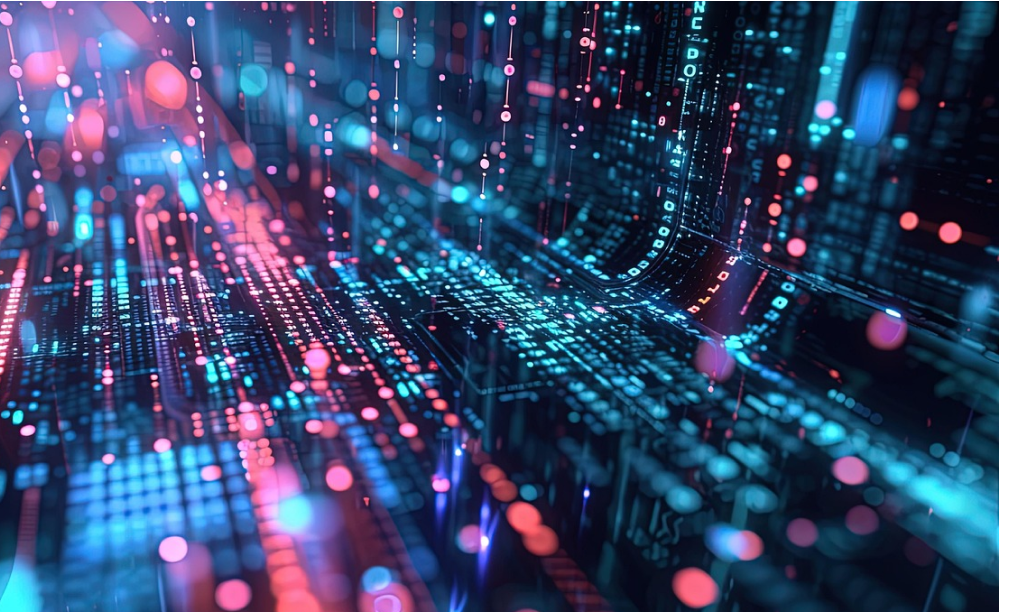
See more

See more

See more

See more
